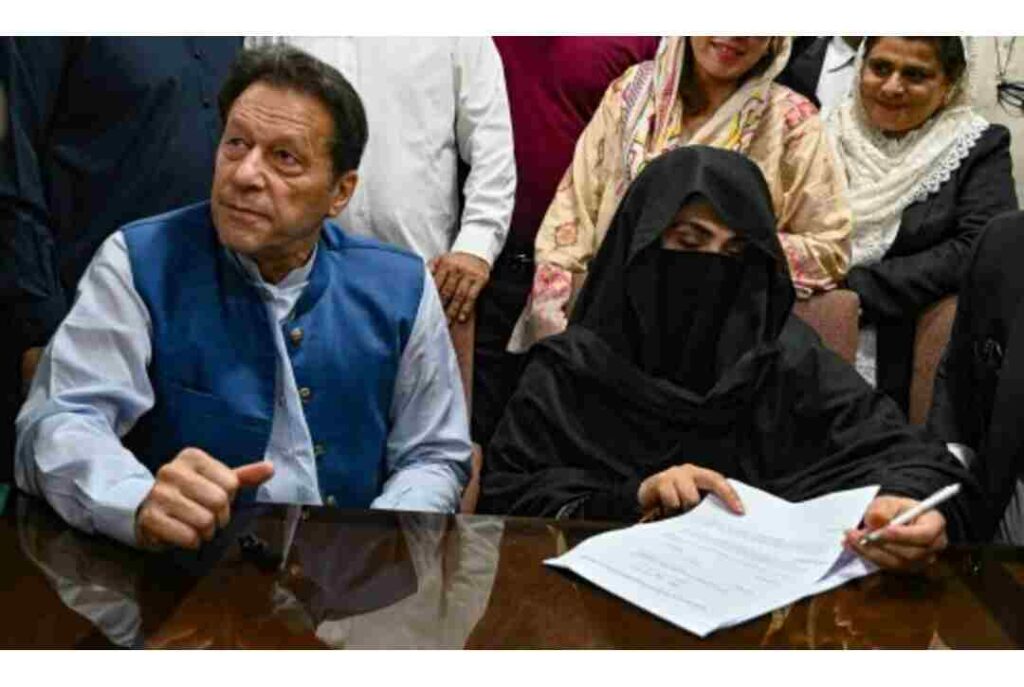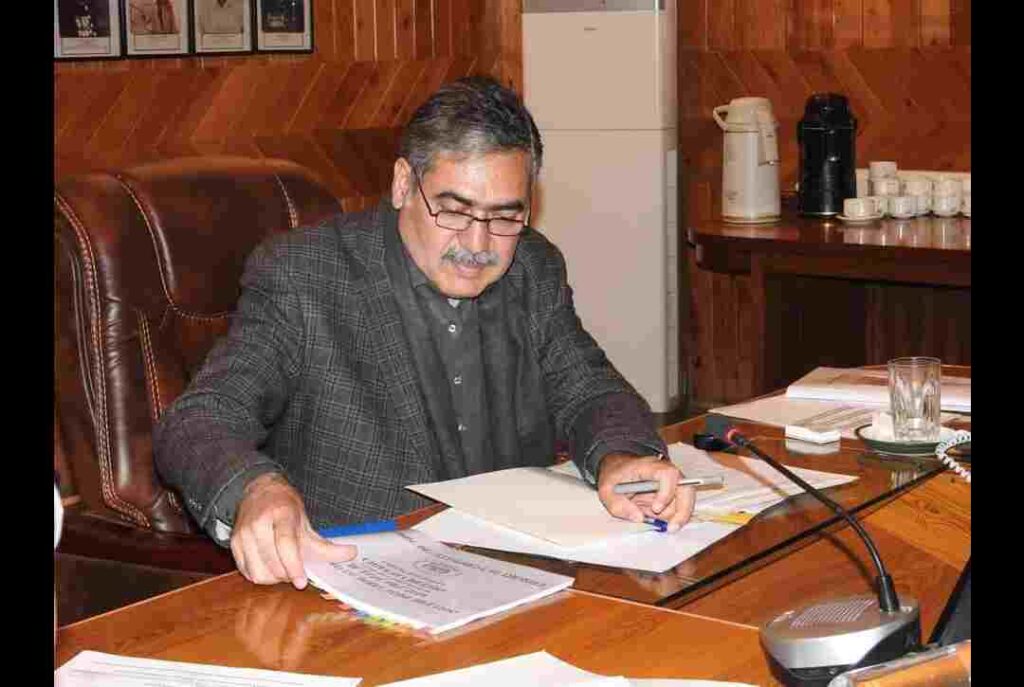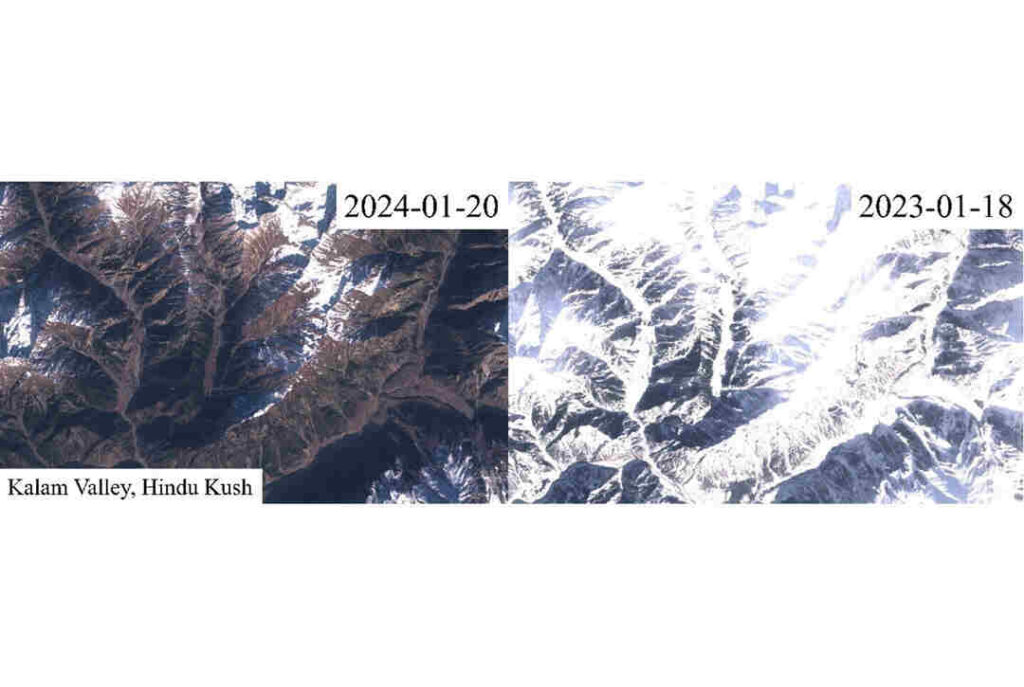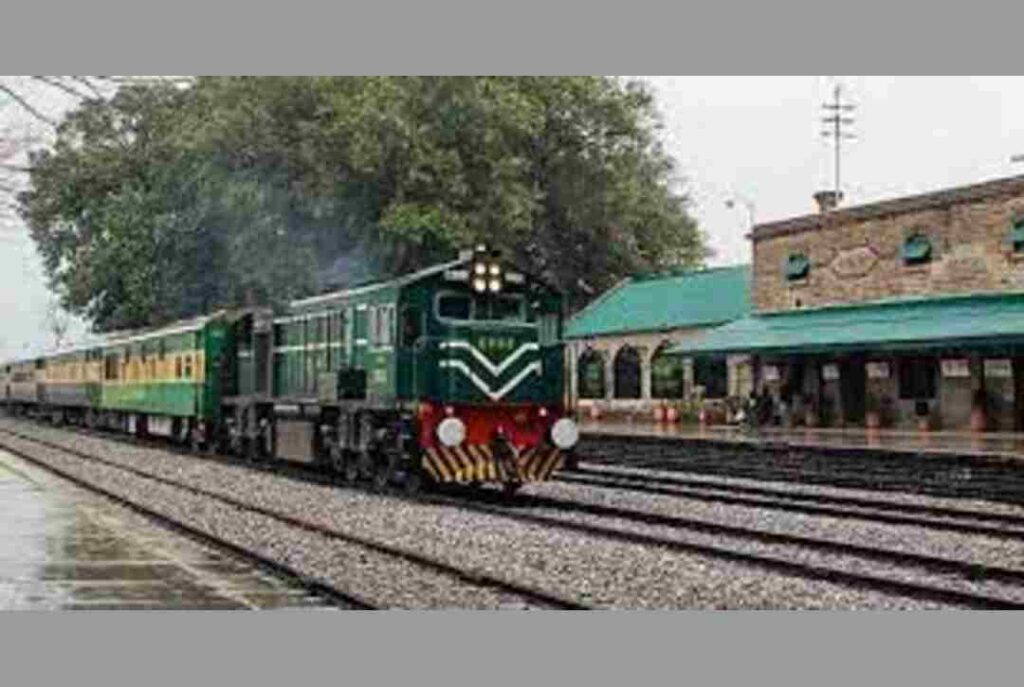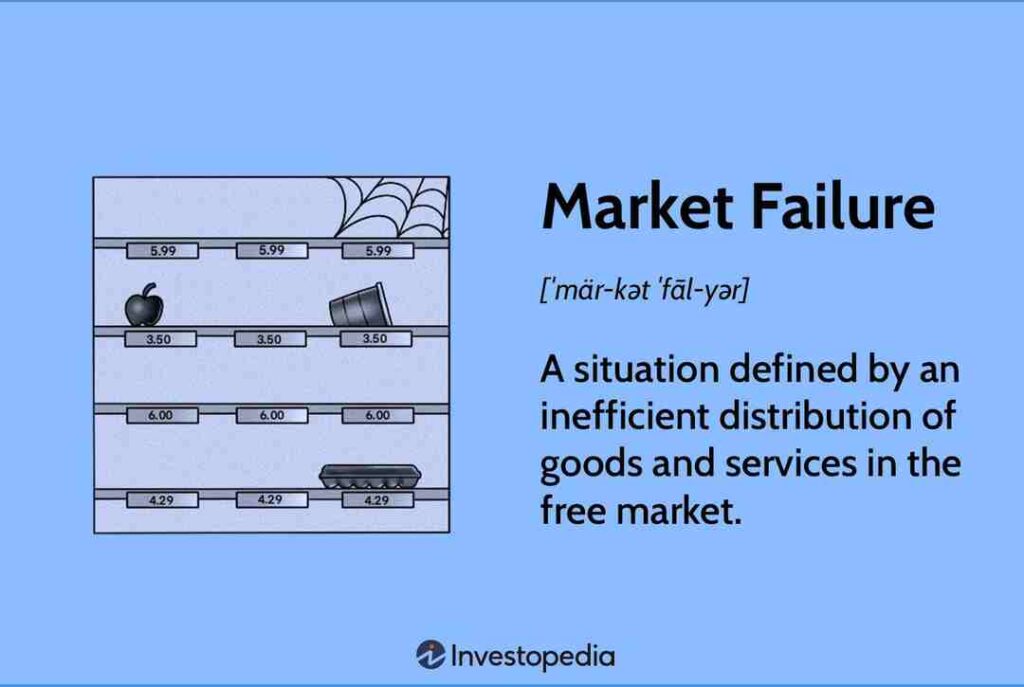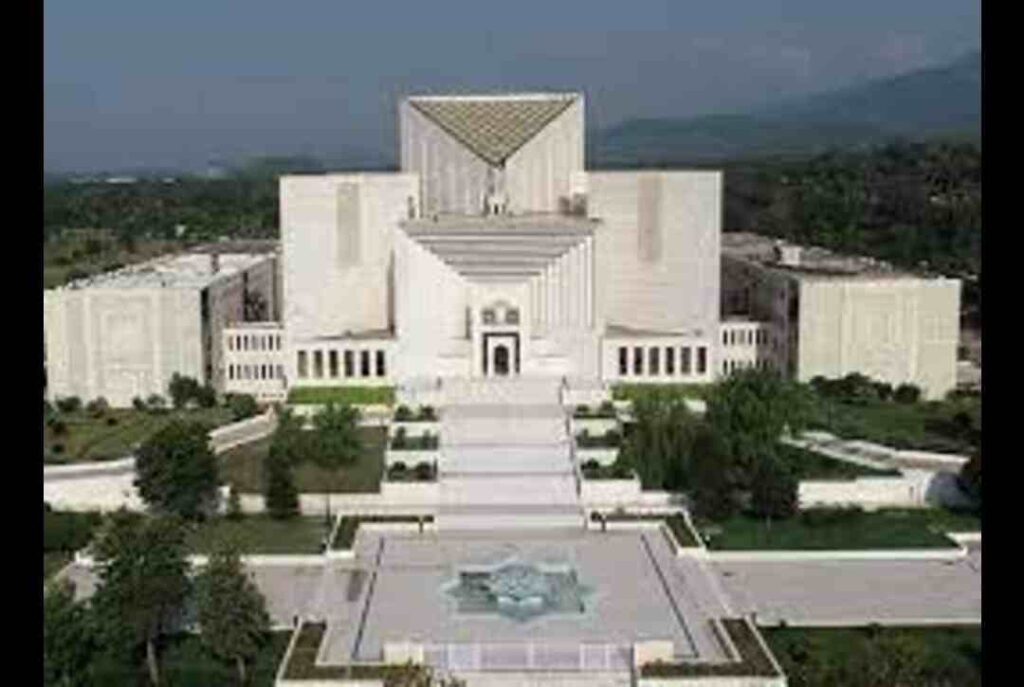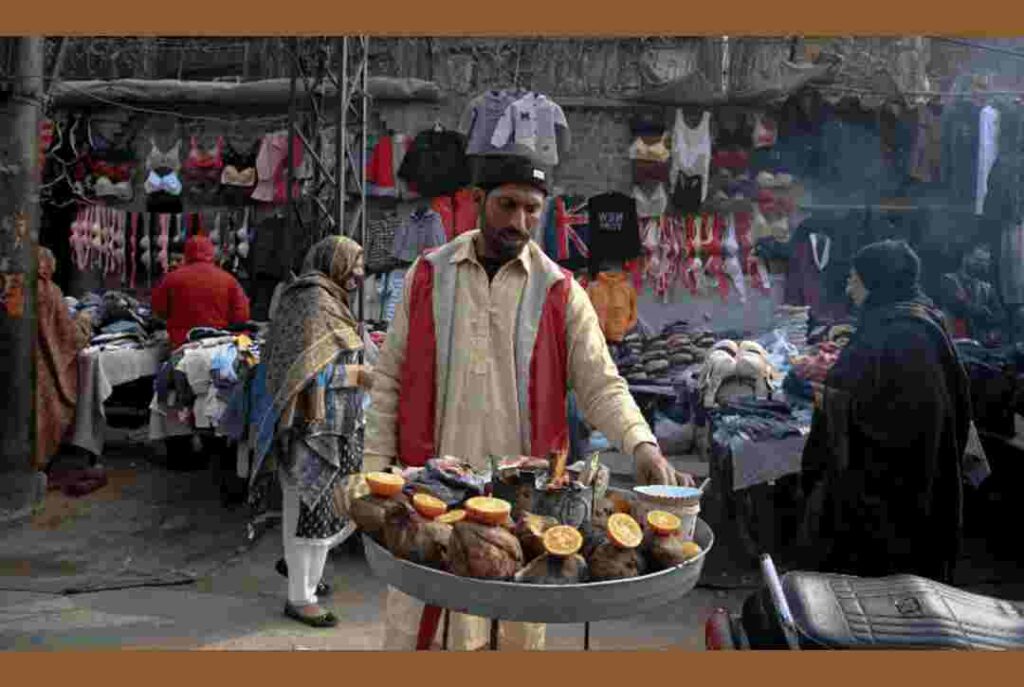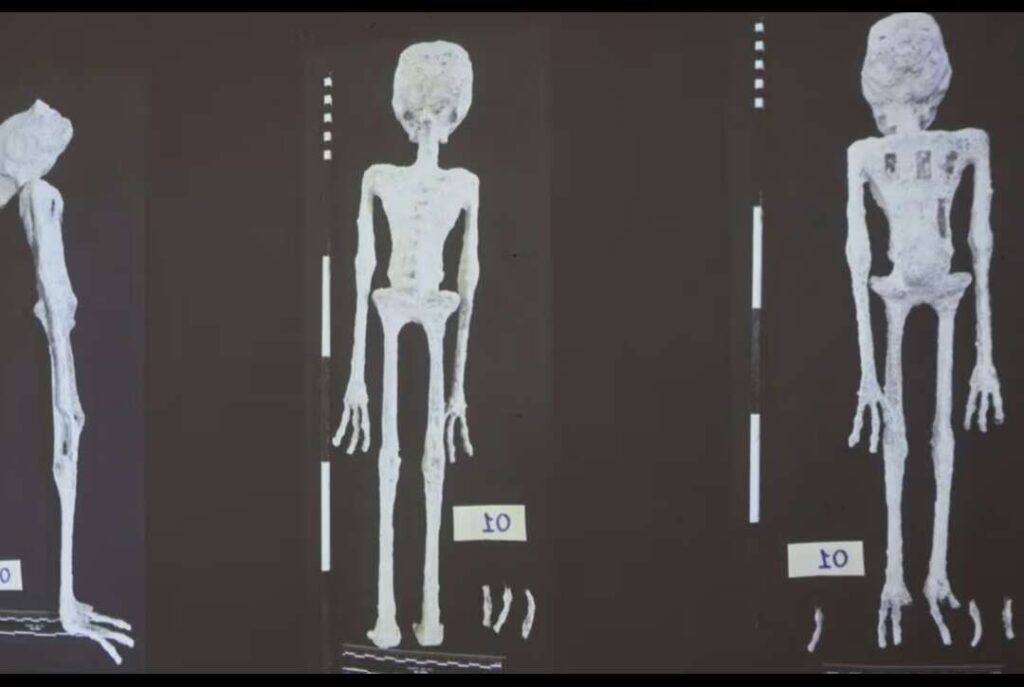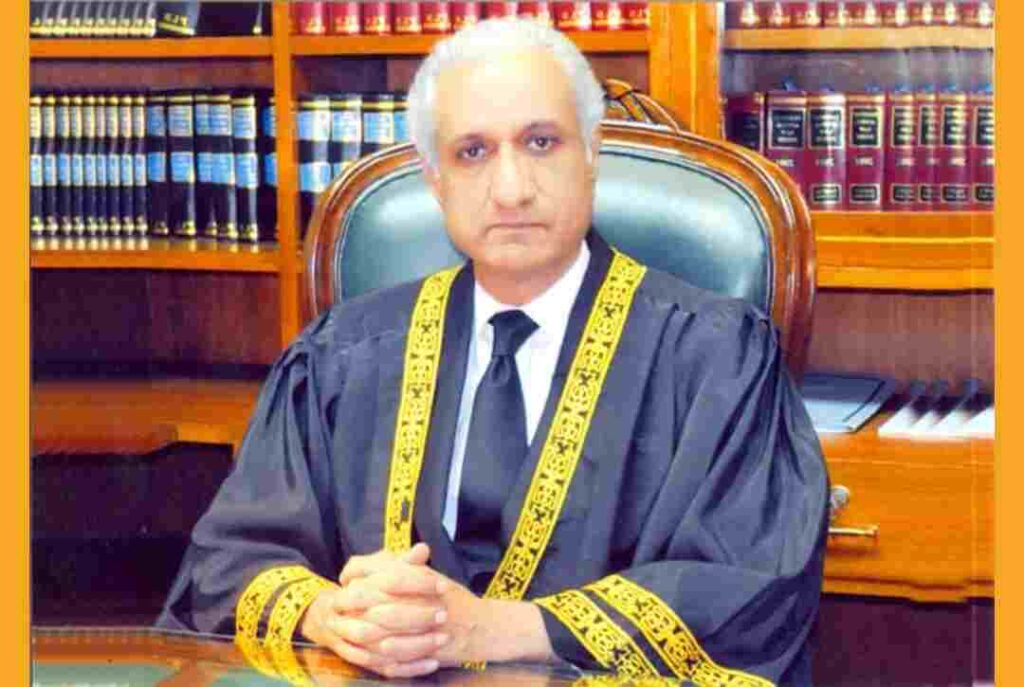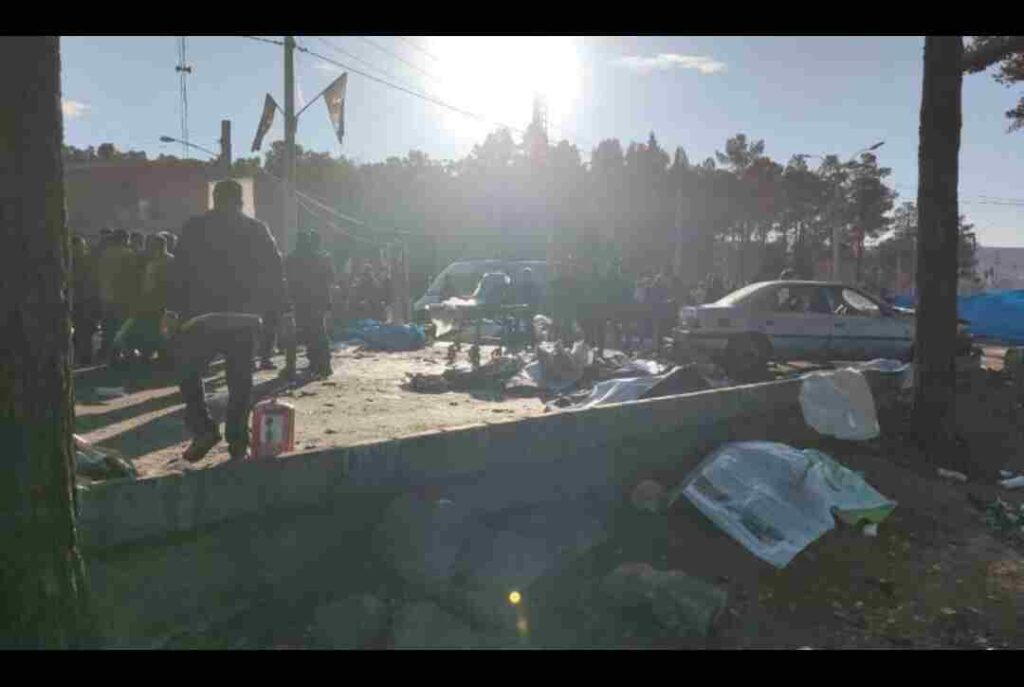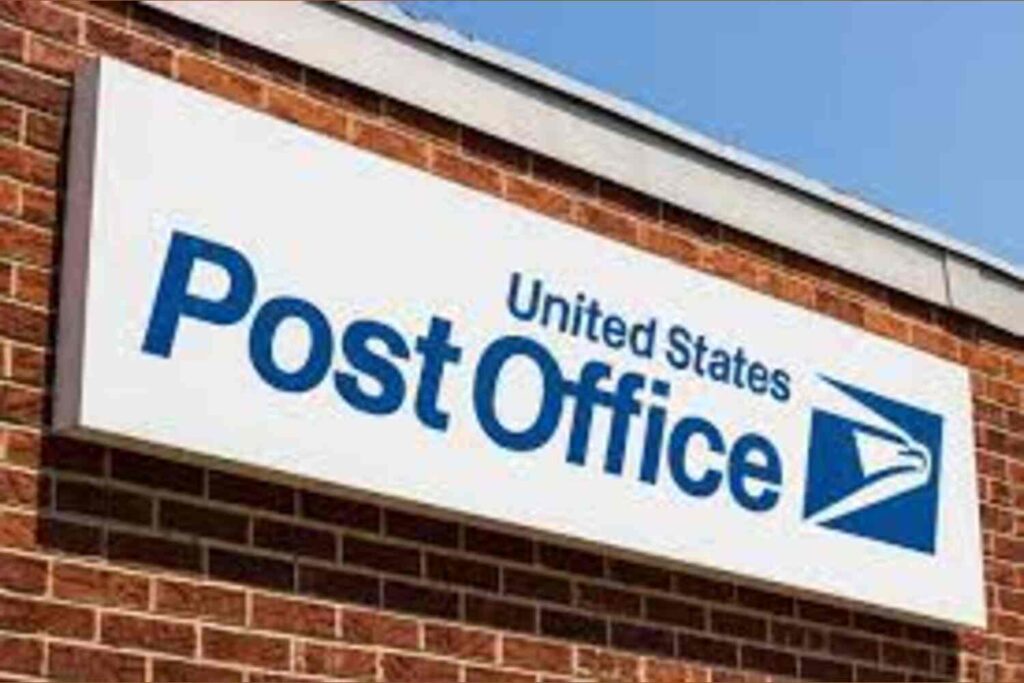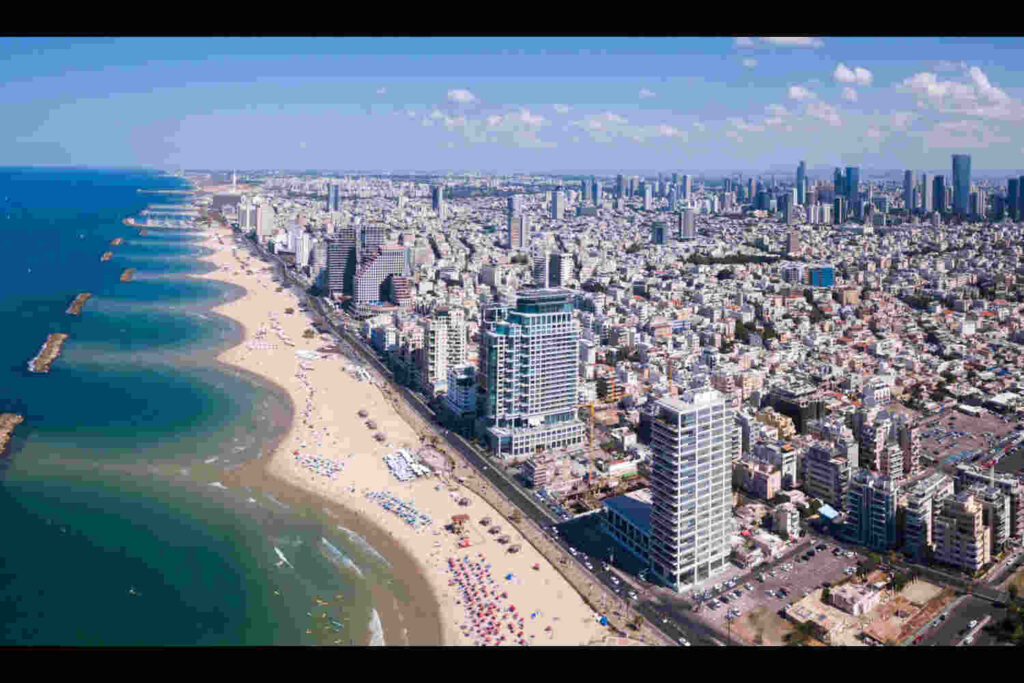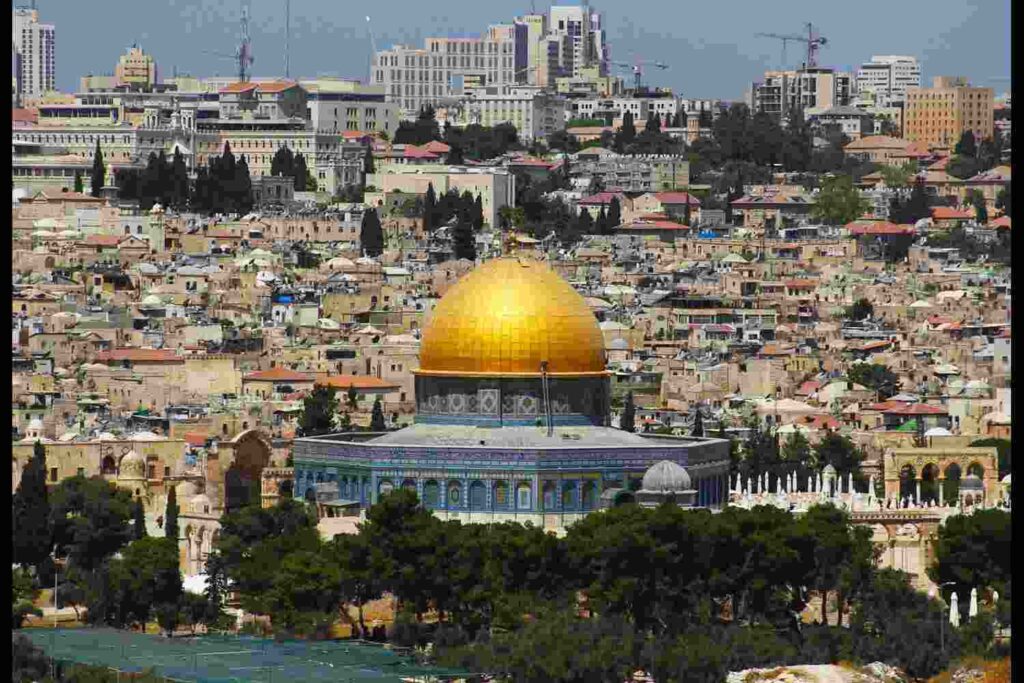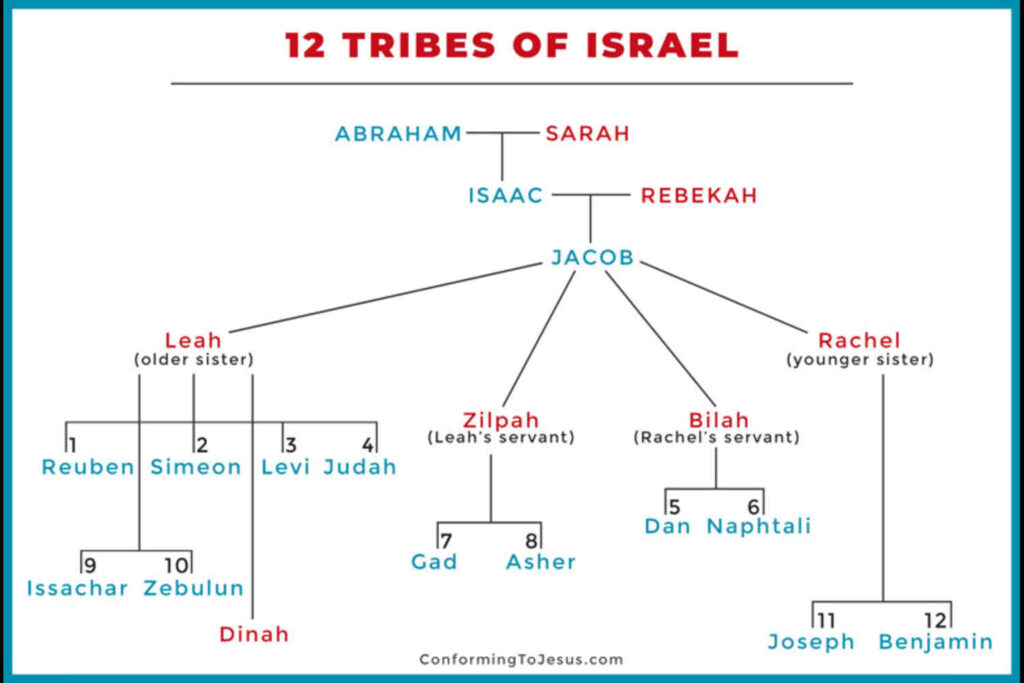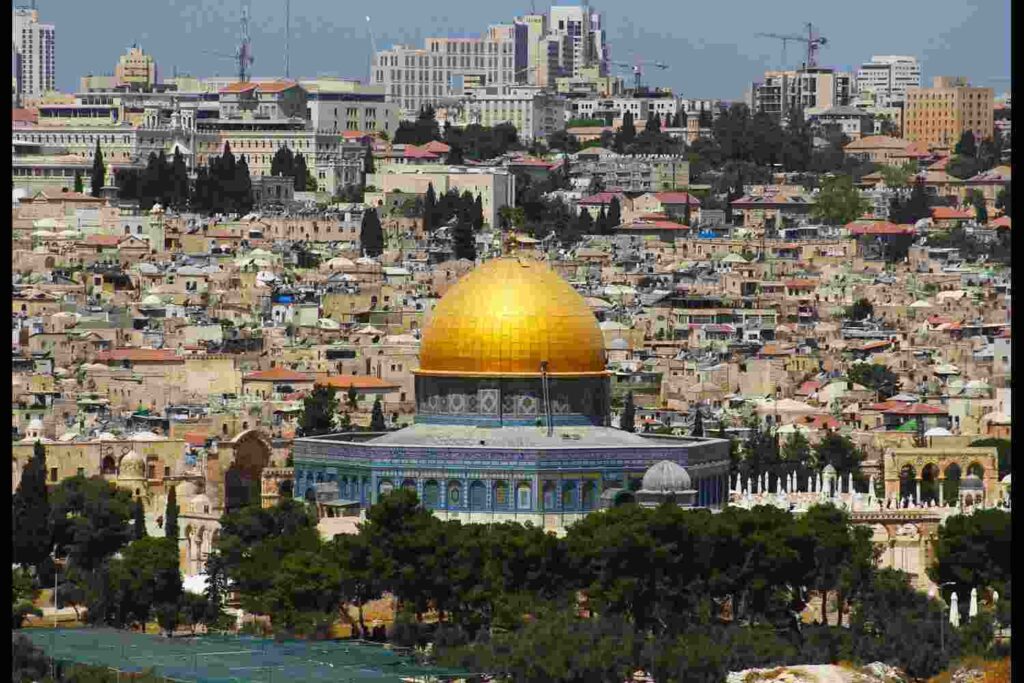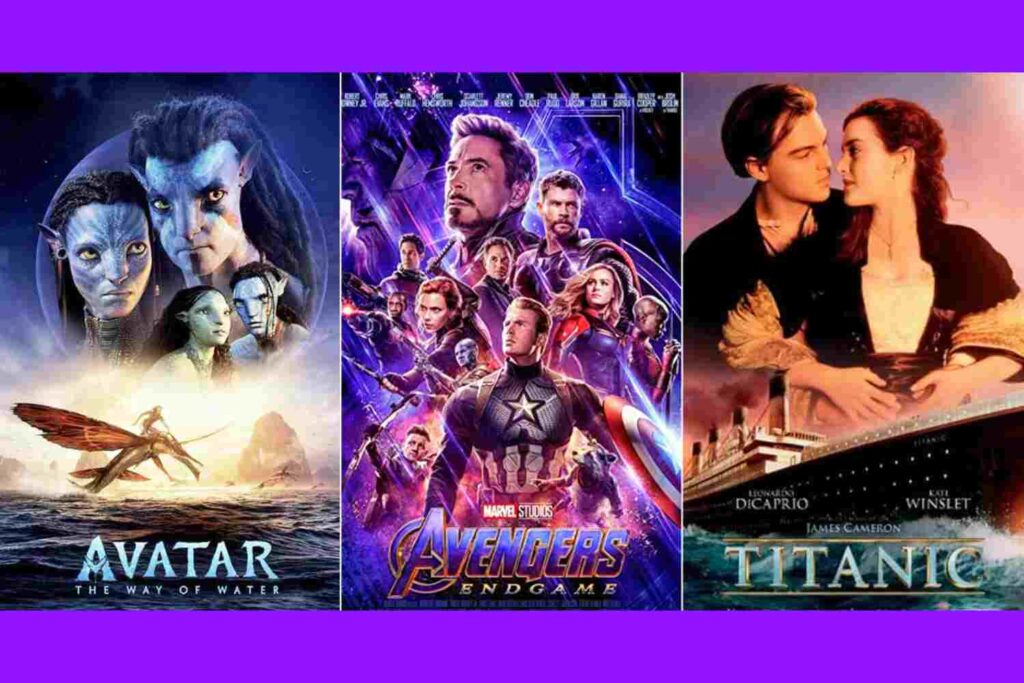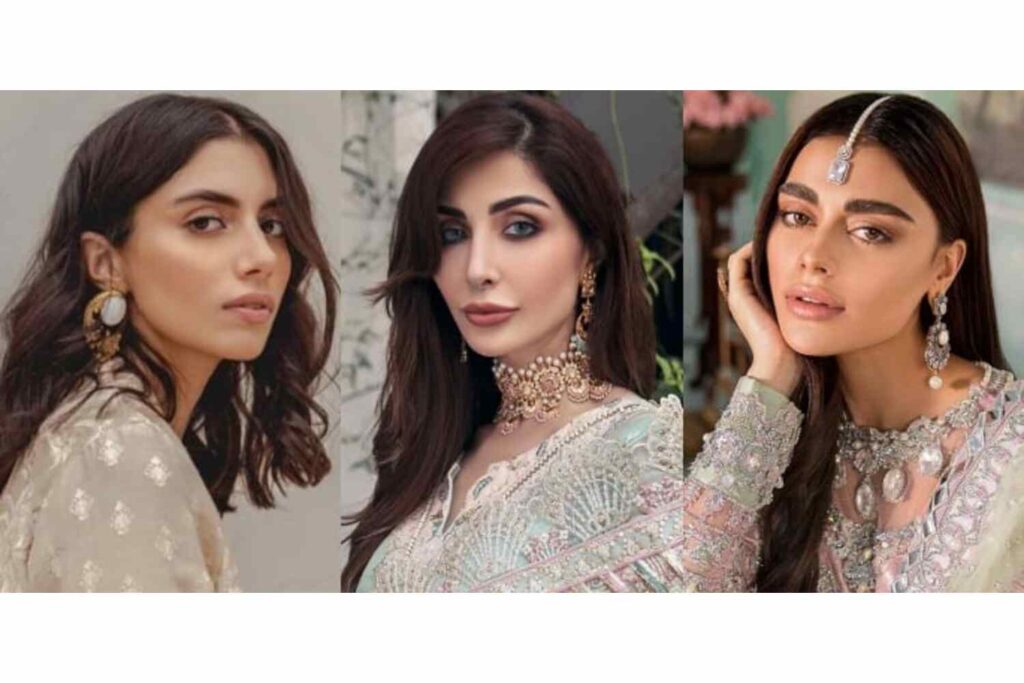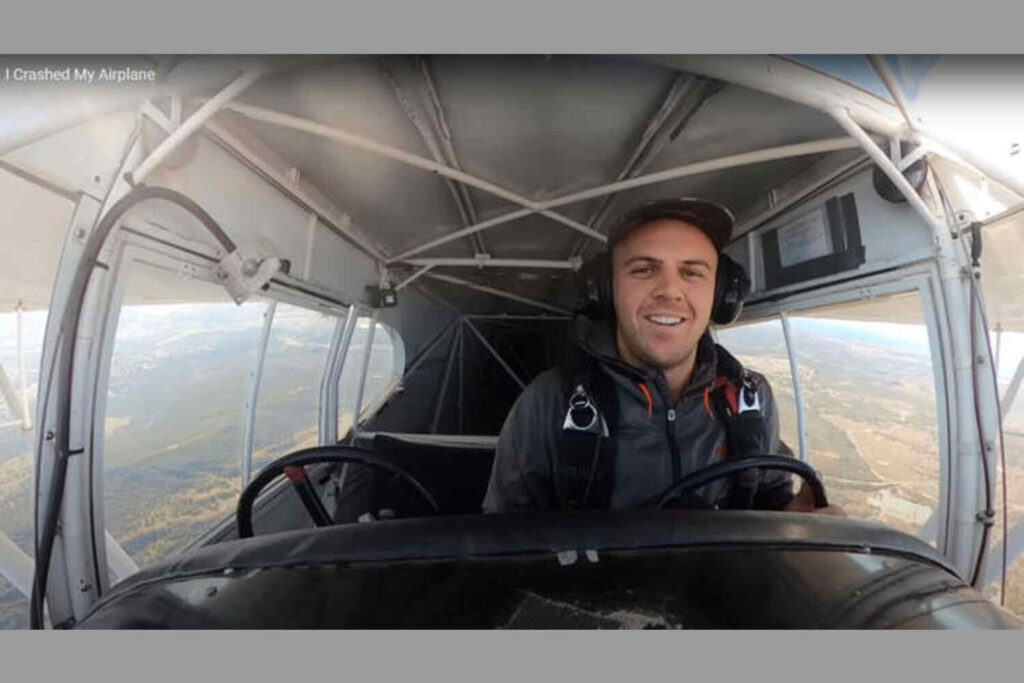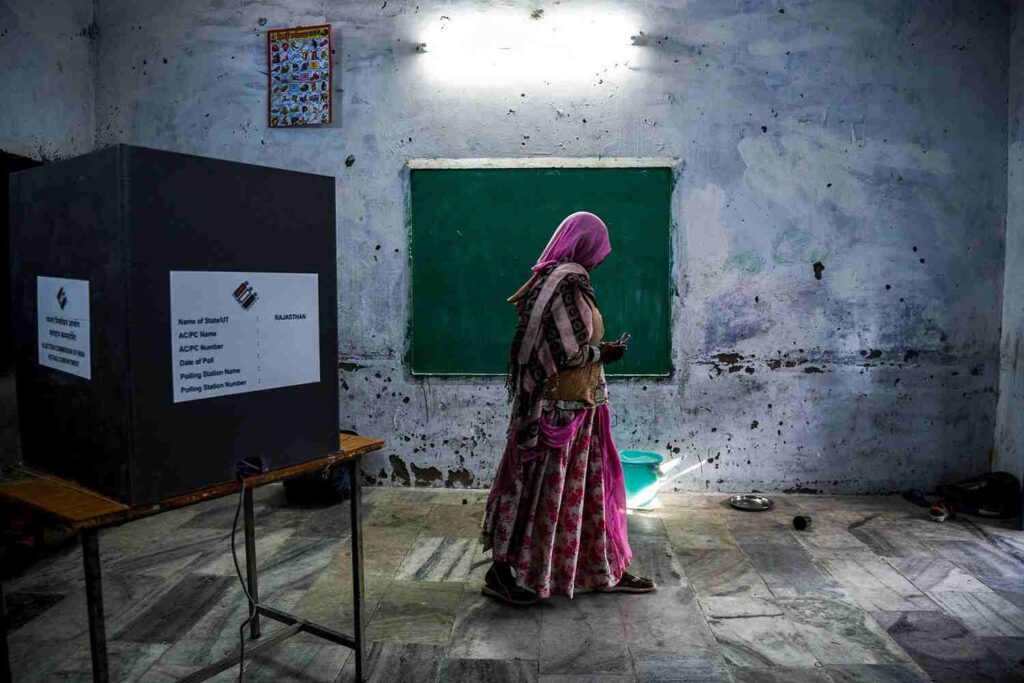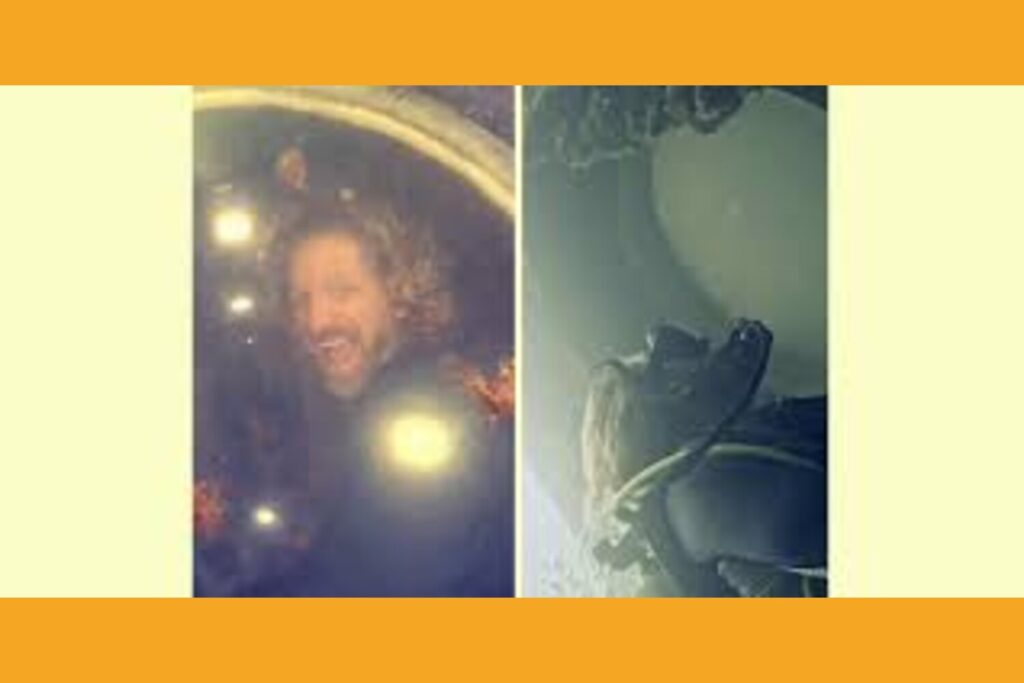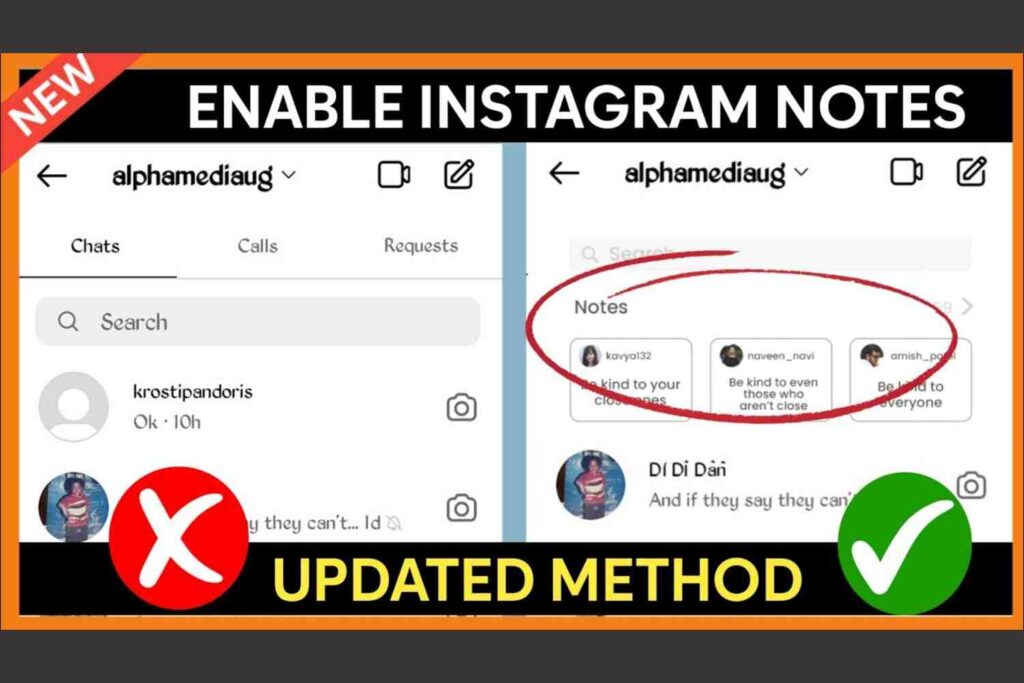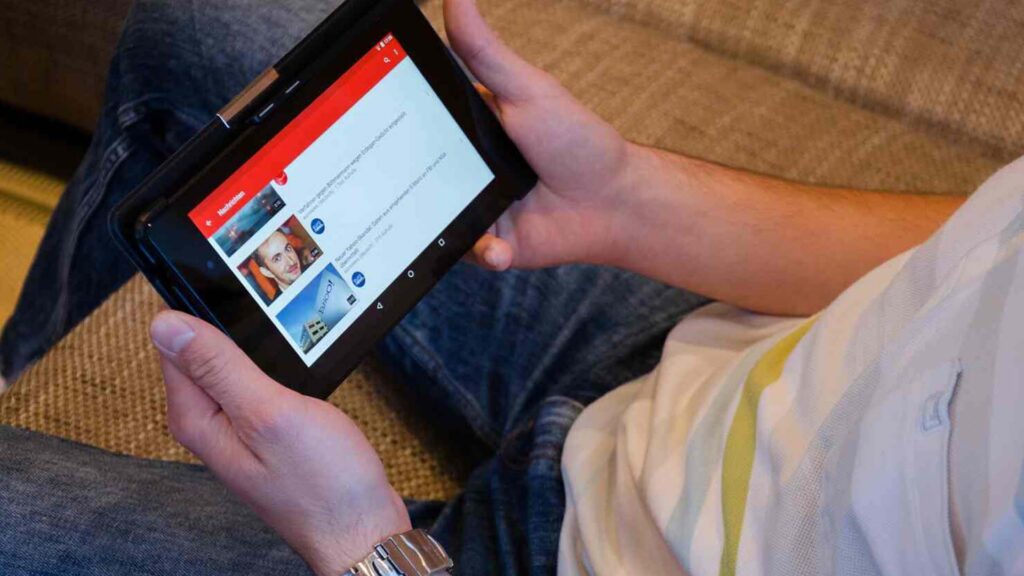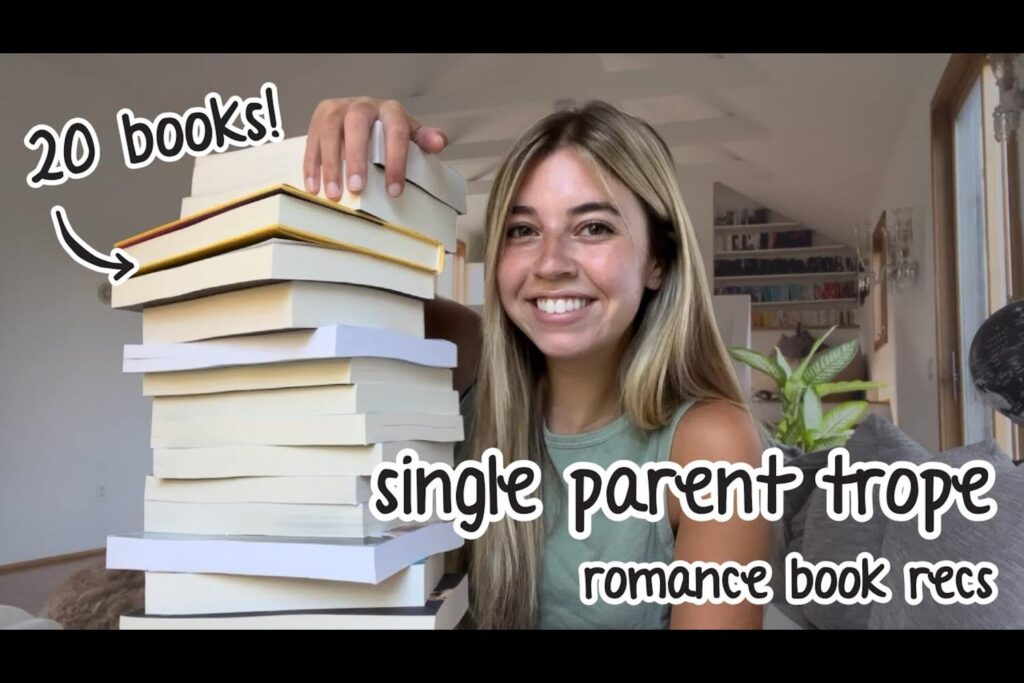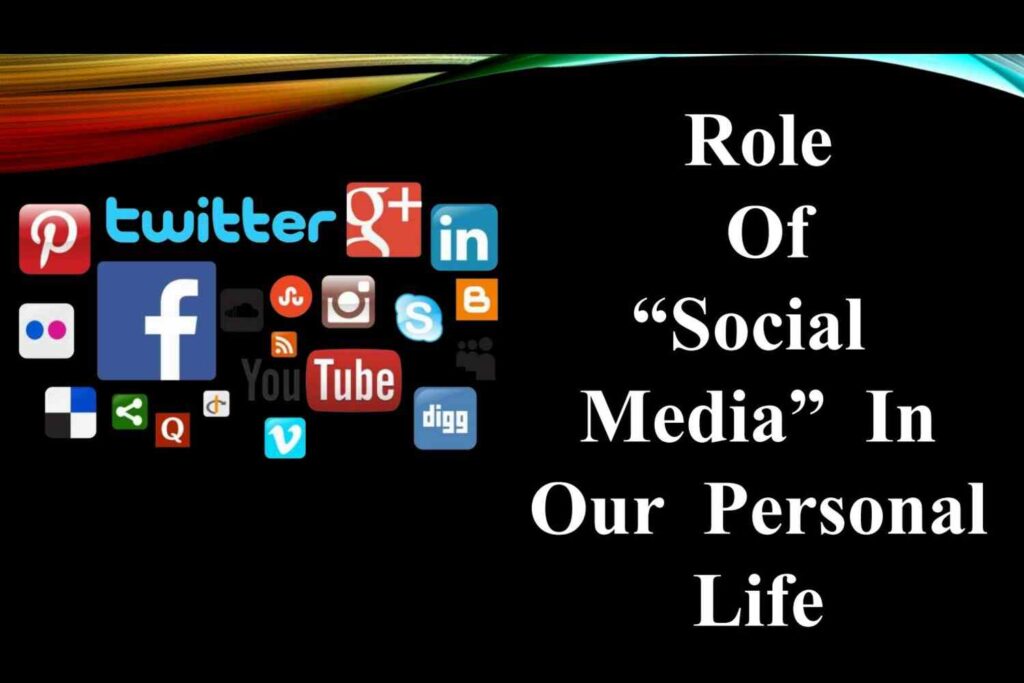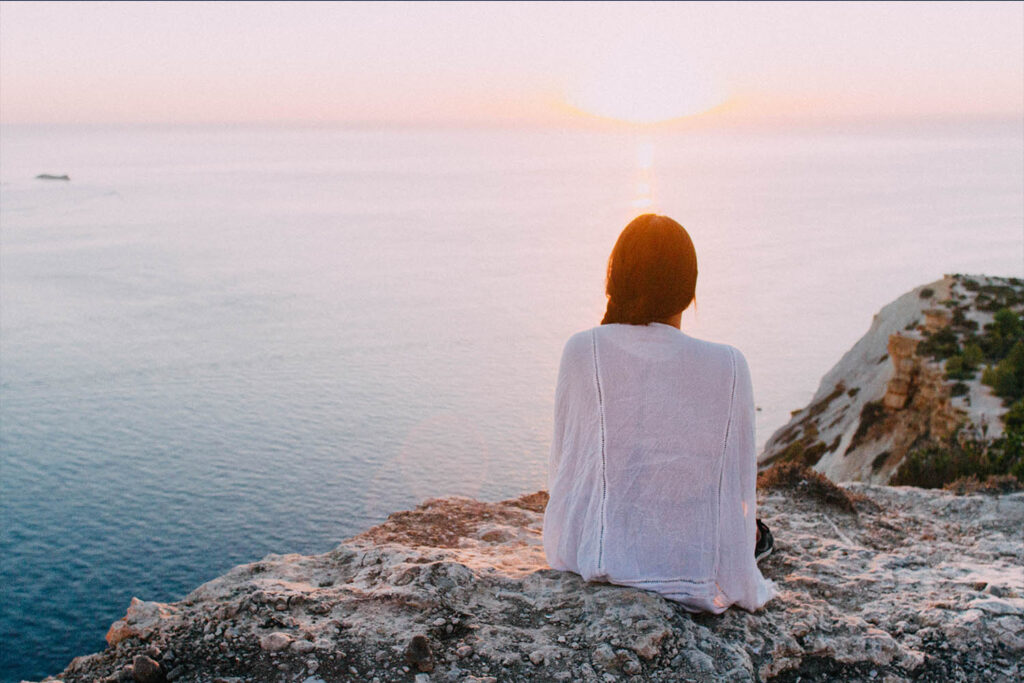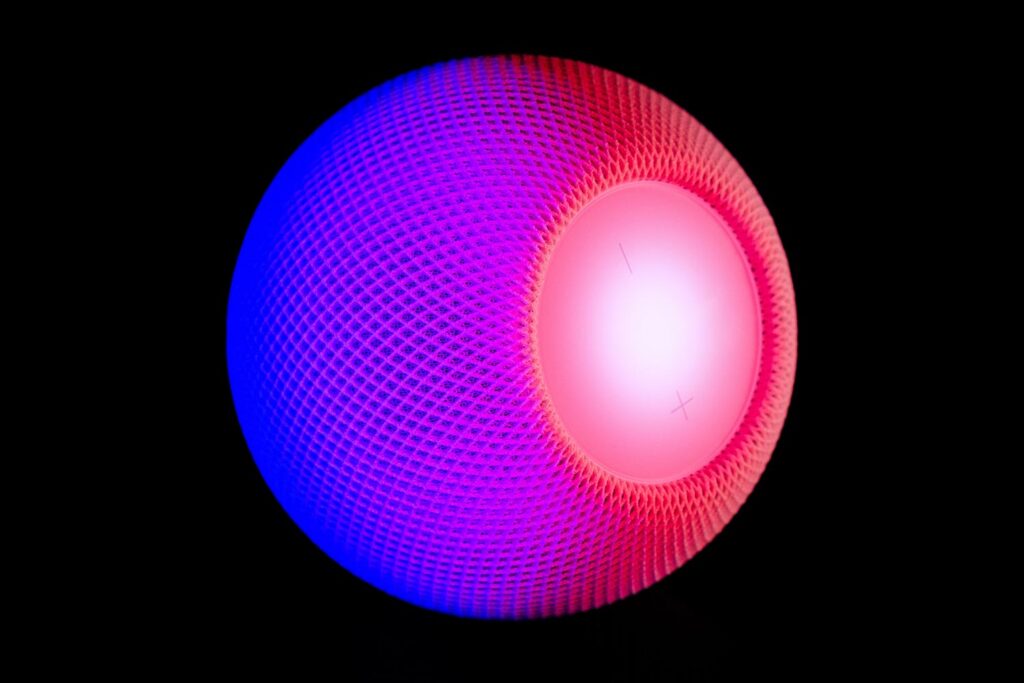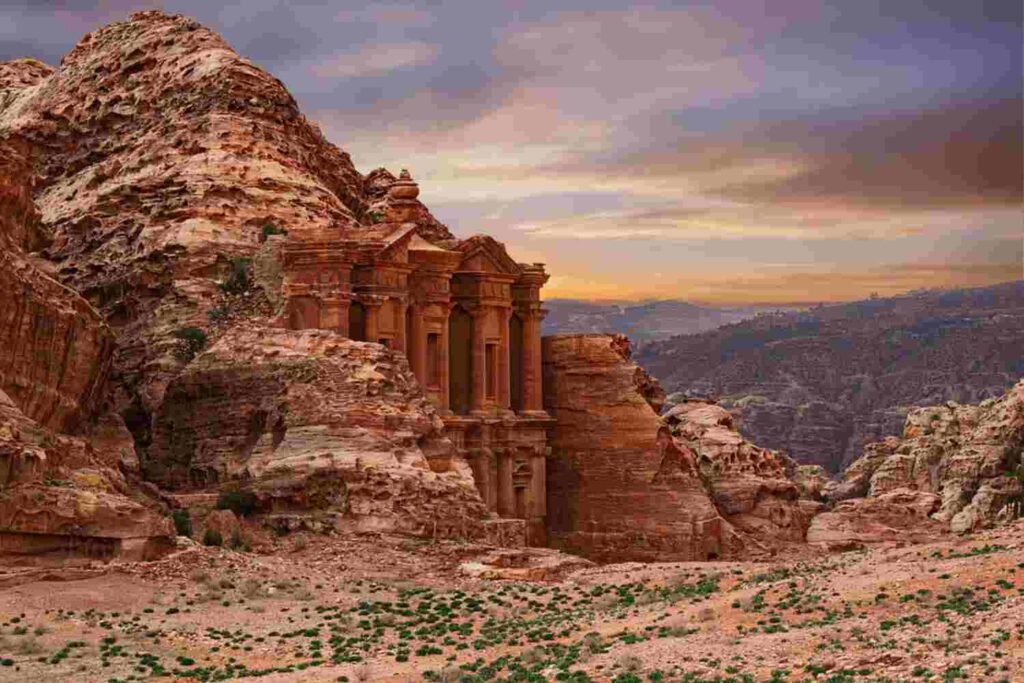Direction to Nearest Post Office in the US

Finding the direction to nearest post office in the United States has never been easier even in in today’s digital age. Whether you’re sending a package, need to buy stamps, or require any postal services, accessing the nearest post office is a simple task with the help of various technology and online resources.
Online Search Engines and Maps
The quickest and most straightforward way to locate the nearest post office is by utilizing popular online search engines and mapping services. Here’s a step-by-step guide on how to achieve this:
- Open Your Preferred Search Engine or Map App: Use Google Maps, Apple Maps, or any other map service that you are comfortable with.
- Enter the Query: In the search bar, type “Post Office near me” or “Nearest Post Office.”
- Browse the Results: You’ll receive a list of the closest post offices along with their addresses, contact information, and sometimes even customer ratings.
- Select the Desired Post Office: Click on the post office that best suits your needs. The map service will provide you with directions on how to get there, whether you’re walking, driving, or using public transportation.
- GPS Navigation: If you’re driving, you can use GPS navigation to receive turn-by-turn directions to the post office. This ensures you reach your destination without any hiccups.
Official USPS Website
The United States Postal Service (USPS) maintains a comprehensive website, www.usps.com, which is an invaluable resource for postal information. To find the nearest post office using this platform:
- Visit USPS Website: Open your web browser and go to www.usps.com.
- Locate the ‘Find USPS Locations’ Section: Usually, you can find this option in the upper left or right corner of the website.
- Enter Your Location: Provide your address or ZIP code.
- Search: Click the search button to find the nearest post offices to your location.
- Review Results: A list of nearby post offices will be displayed, complete with their addresses, operating hours, and services provided.
- Plan Your Visit: You can then choose the post office that best suits your needs and plan your visit accordingly.
Mobile Apps
The USPS also offers a mobile app for smartphones, which makes finding the nearest post office even more convenient. Follow these steps:
- Download the USPS Mobile App: Visit your device’s app store, search for “USPS,” and download the official USPS Mobile App.
- Launch the App: Open the app on your device.
- Enable Location Services: If prompted, allow the app to access your location.
- Find a Location: Look for the “Find USPS Locations” feature within the app.
- Search: Enter your location or use the app’s built-in locator.
- View Results: The app will display a list of nearby post offices, complete with essential information.
- Select Your Post Office: Choose the post office that suits your needs, and the app can provide directions for you.
In summary, finding the direction to nearest post office in the US has never been more accessible. Utilize online search engines and mapping services, visit the official USPS website, or download their mobile app to locate the post office that best serves your needs. With these tools at your disposal, you can easily navigate your way to postal services, whether it’s for sending mail, purchasing stamps, or any other postal needs.
In addition to the traditional methods of finding the nearest post office, there are a few more advanced and user-friendly options that can further enhance your experience to locate the direction to nearest post office.
GPS Navigation and Mobile Apps
If you opt for GPS navigation to find your way to the nearest post office, it’s essential to have a reliable mapping app installed on your smartphone. While Google Maps and Apple Maps are commonly used, there are other alternatives like Waze and MapQuest, which are equally effective.
To use GPS navigation:
- Open Your Chosen Mapping App: Depending on your preferences, open the app that you trust for accurate navigation.
- Type ‘Post Office’: In the search bar, type “Post Office” followed by your current location. The app will then display a list of nearby post offices, just like a standard online search.
- Select the Preferred Location: Tap on the post office of your choice from the list. The app will provide detailed turn-by-turn directions, real-time traffic updates, and estimated arrival times.
These mapping apps are continuously updated, ensuring you receive the latest information on road closures, detours, and traffic conditions, making your trip to the post office as smooth as possible.
Third-Party Apps
In addition to official USPS resources, several third-party applications can help you locate the nearest post office with ease. Some of these apps offer additional features such as real-time package tracking and postage cost calculators. Here are a few notable third-party apps:
- ParcelTrack: ParcelTrack allows you to track your packages and also provides information on nearby post offices.
- MailHaven: This app streamlines the package tracking process, including finding the nearest post office for sending or receiving packages.
- ShipStation: ShipStation is a popular app among online sellers, and it helps locate post offices for shipping and receiving goods.
When using third-party apps, be sure to read reviews and verify their legitimacy before downloading them to your device.
Social Media and Online Forums
In today’s connected world, social media and online forums have become valuable resources for sharing information and experiences. Platforms like Reddit, Facebook groups, and city-specific forums often feature discussions about local services, including the nearest post offices.
You can simply post a question like, “Where is the closest post office in [Your City]?” and expect to receive responses from fellow community members who have firsthand knowledge of the area. It’s a great way to gather local insights, discover lesser-known post offices, and even learn about any unique services they may offer.
With the multitude of digital resources available, finding the direction to nearest post office in the US has become a hassle-free task. GPS navigation and mobile apps, third-party applications, and community-driven information on social media and forums all contribute to a seamless experience. Whether you prefer the convenience of official USPS platforms or the added features of third-party apps, rest assured that you’ll always be able to find your way to the nearest post office with ease.
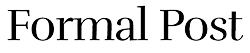
 English
English