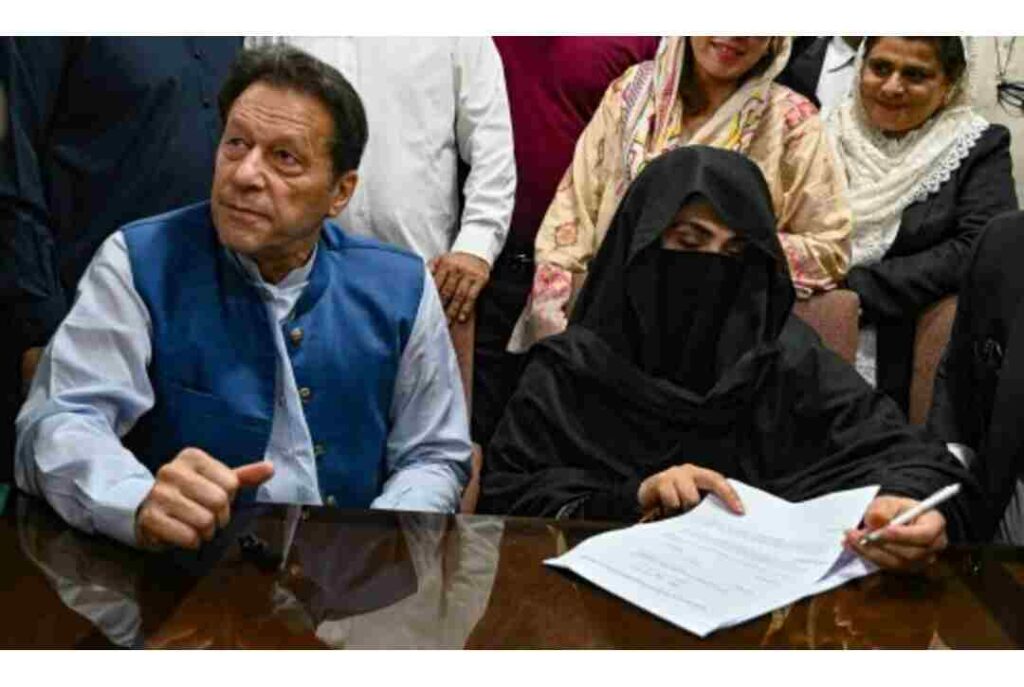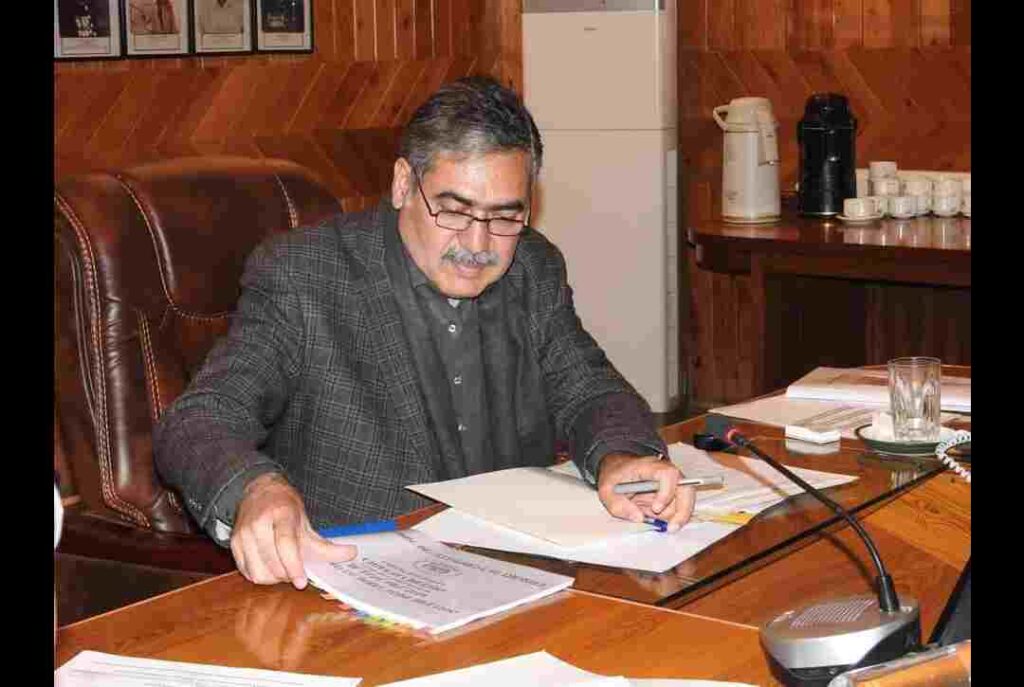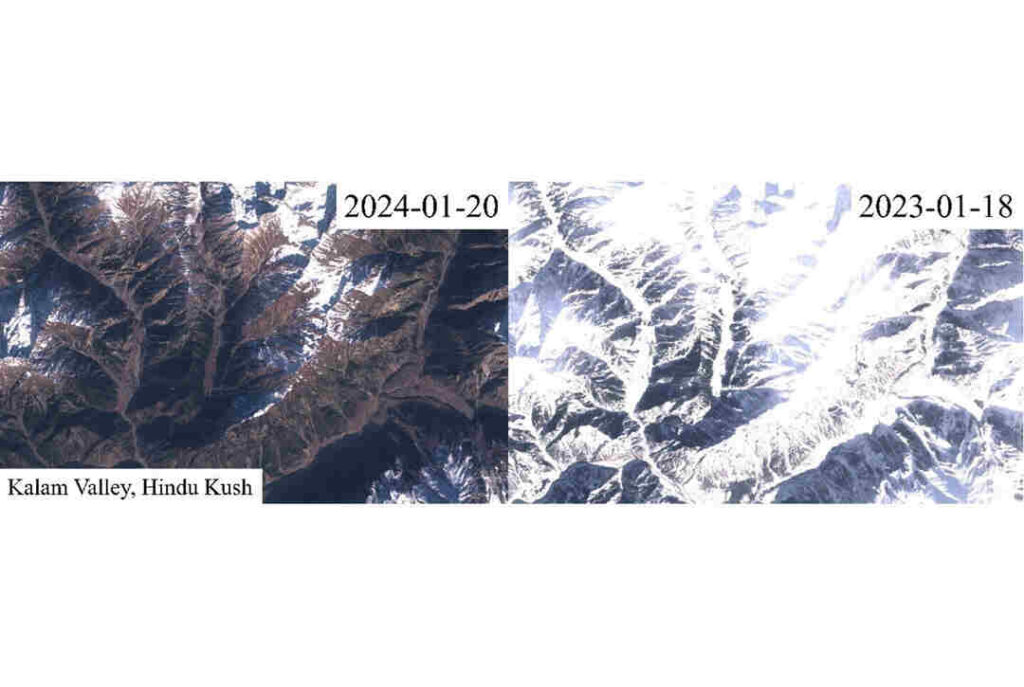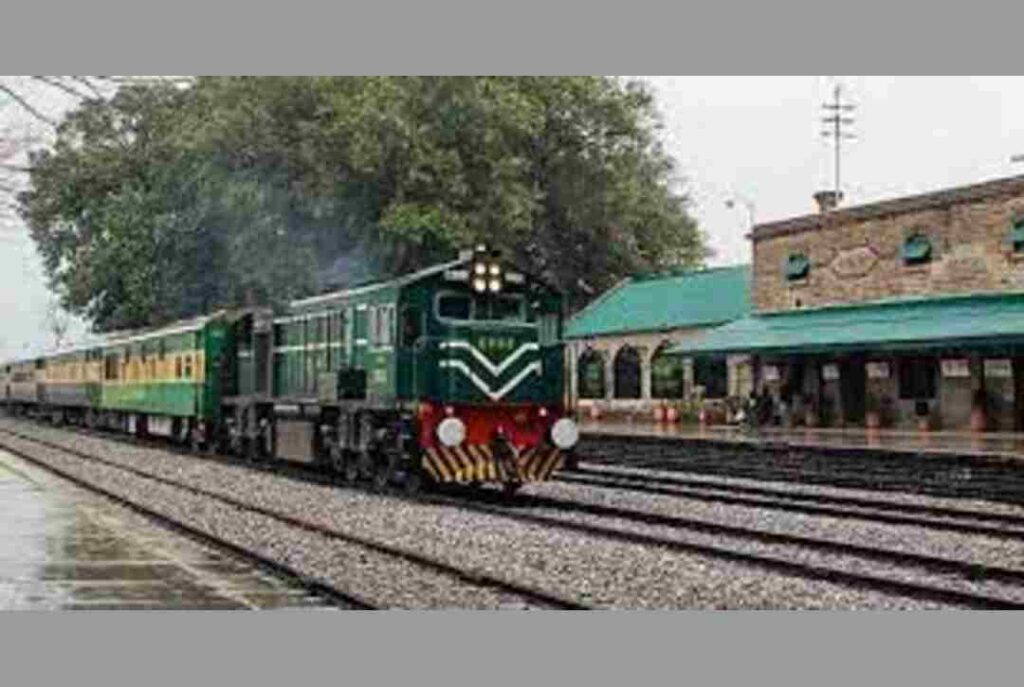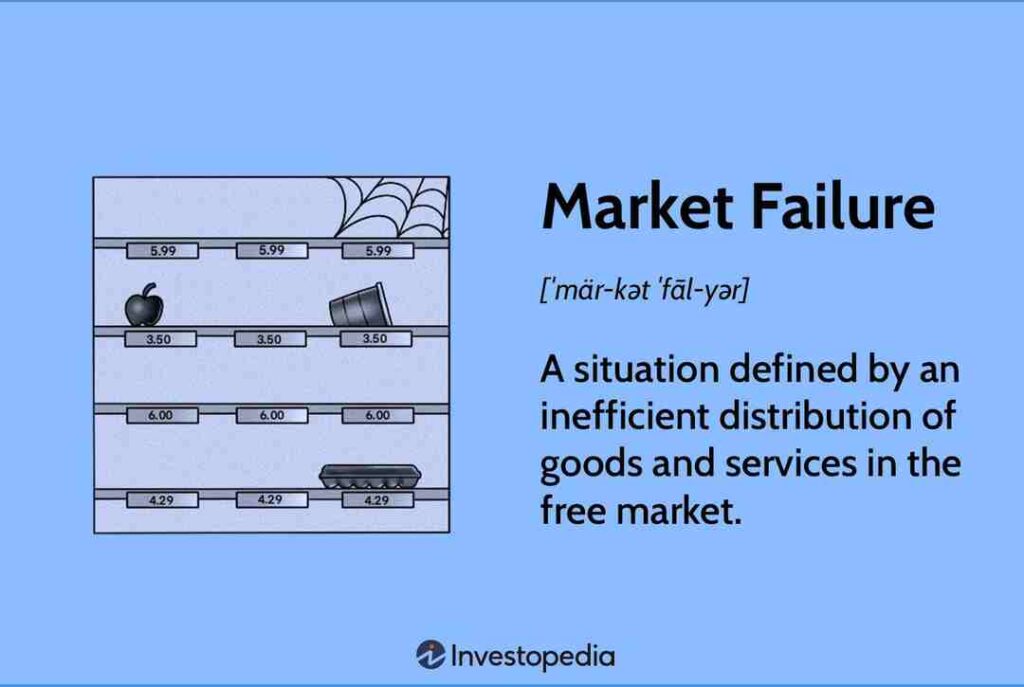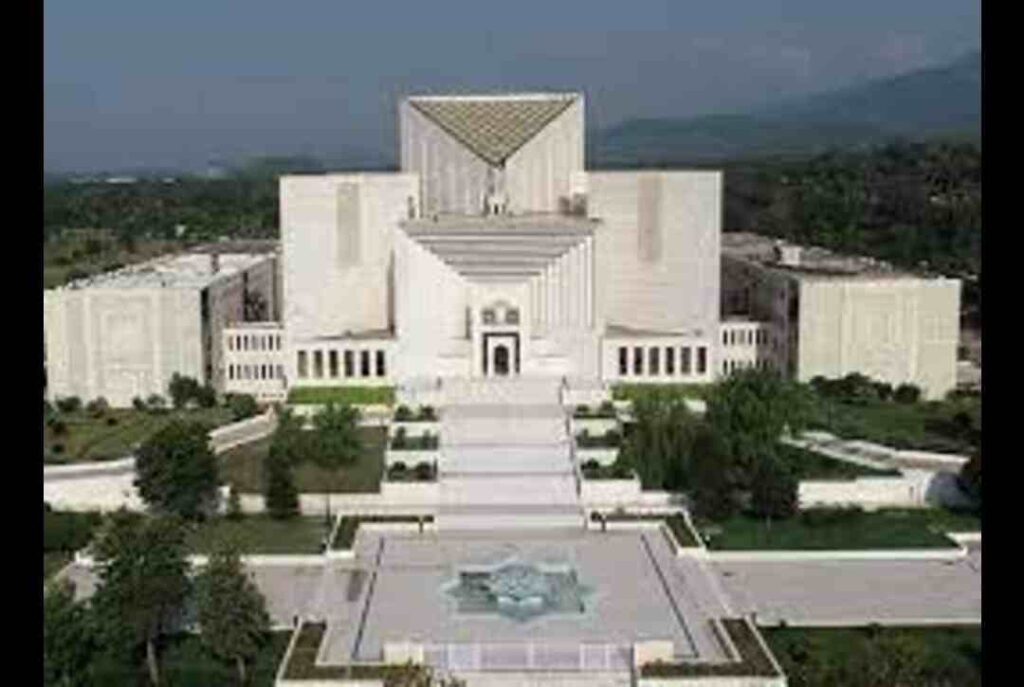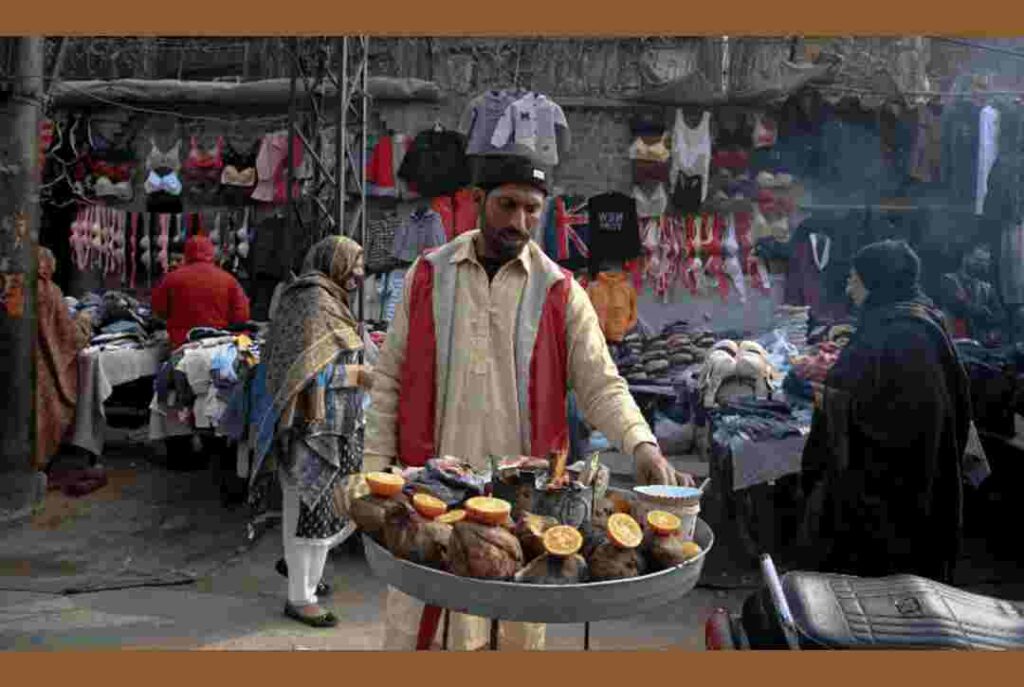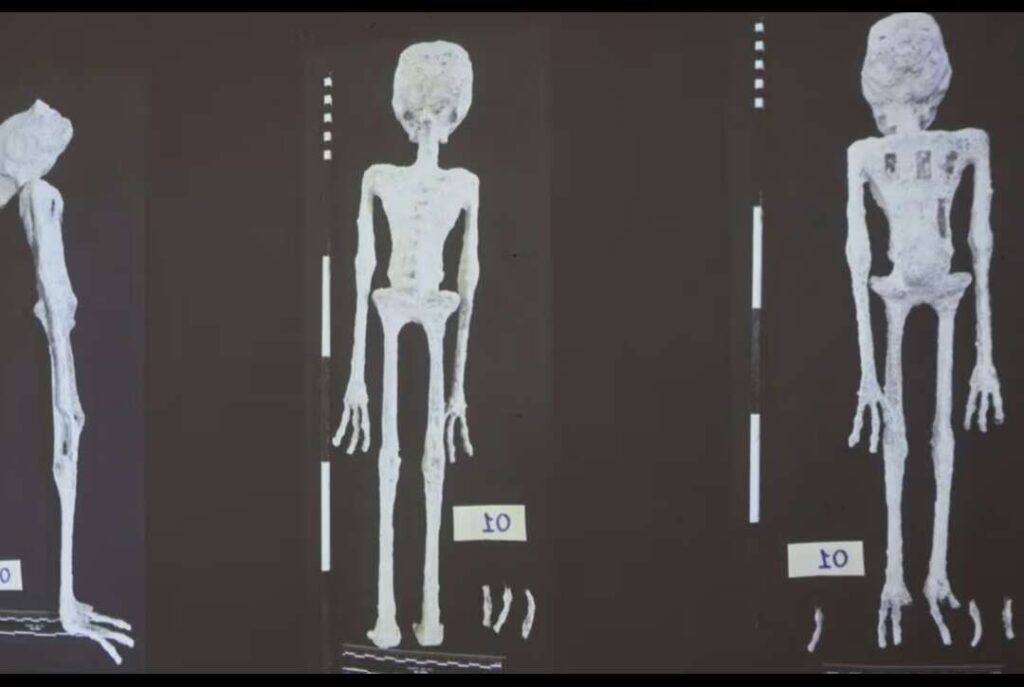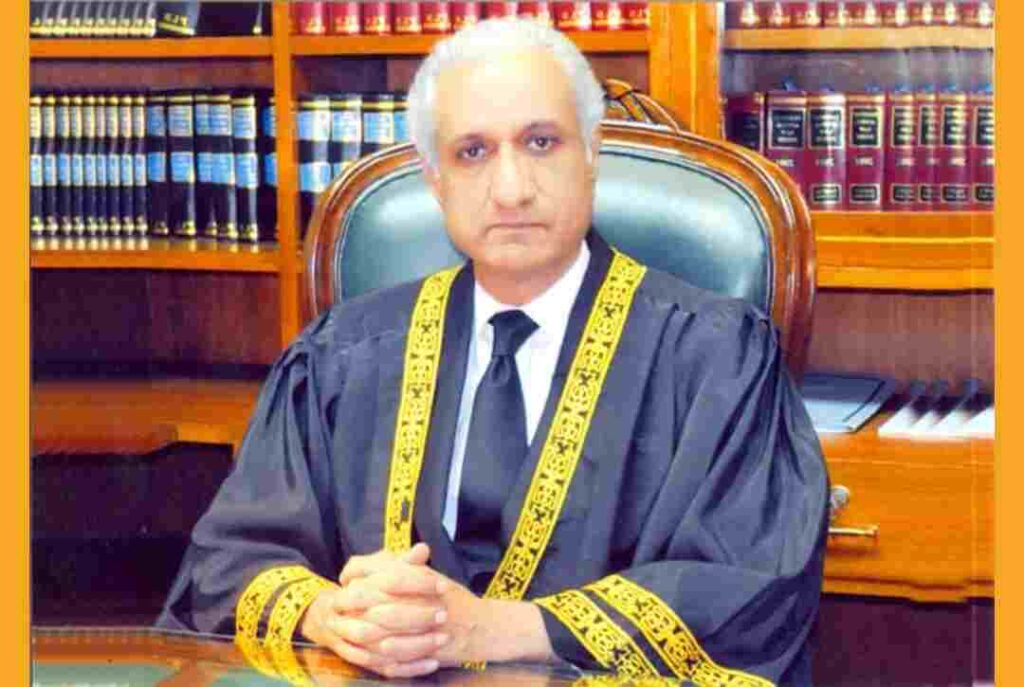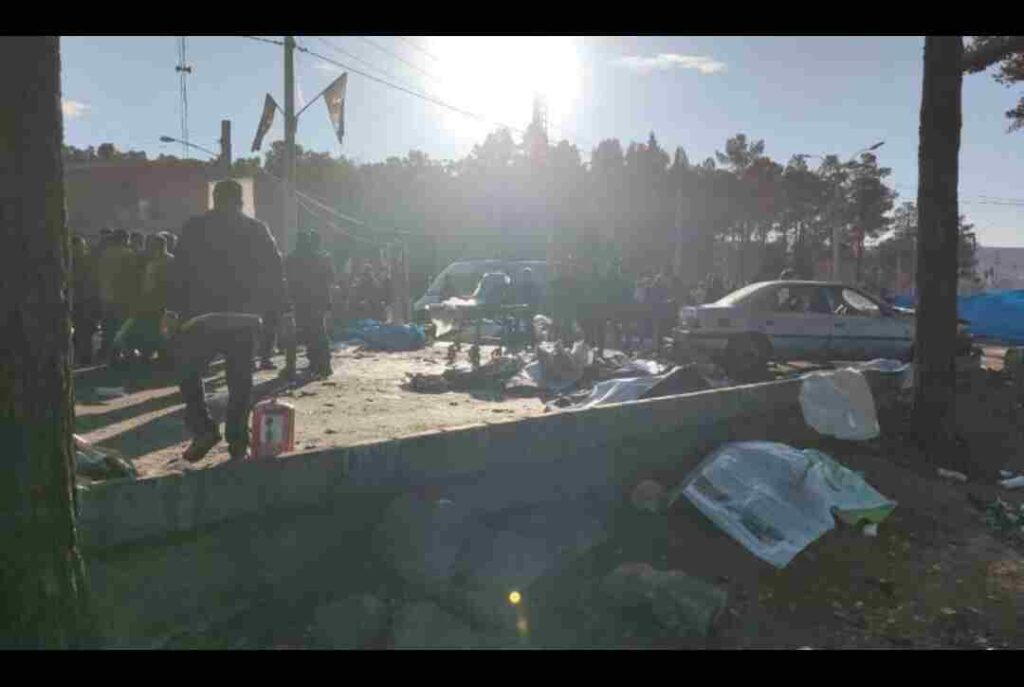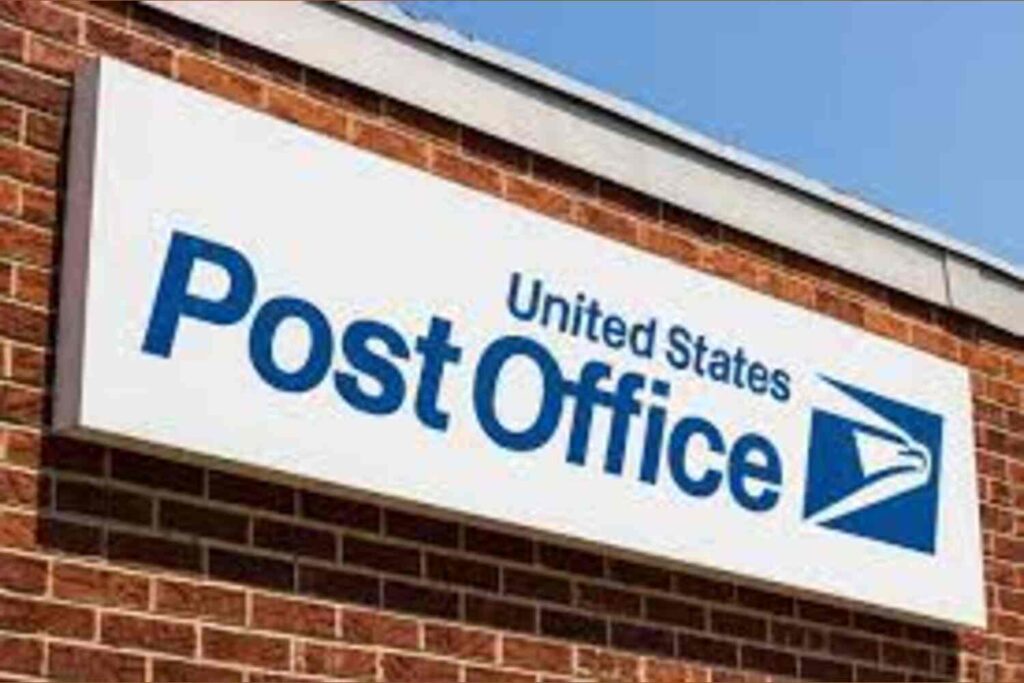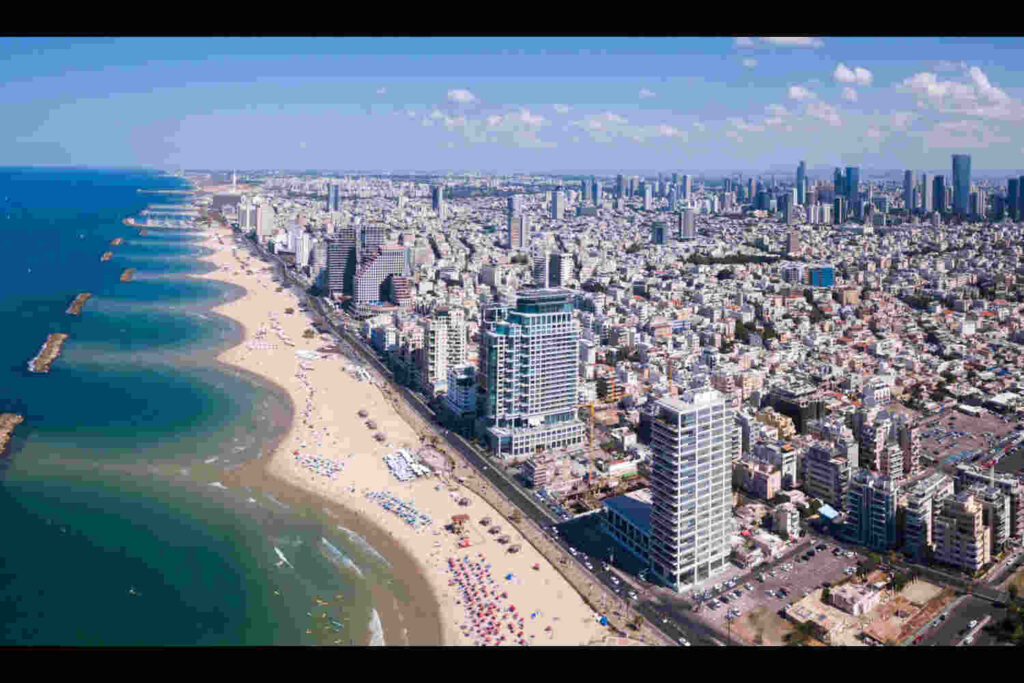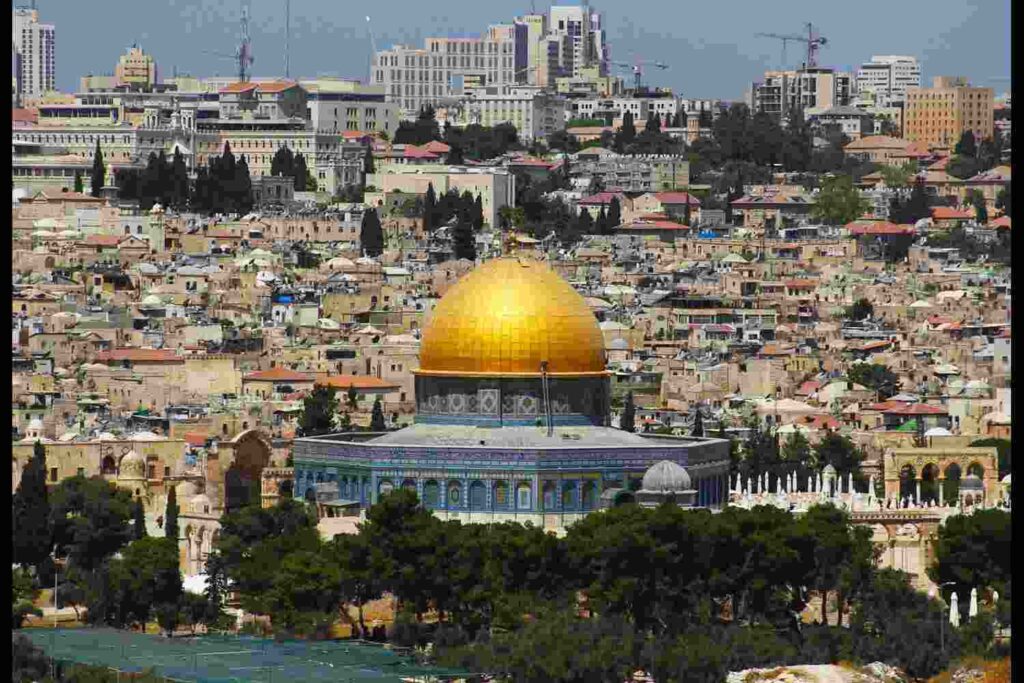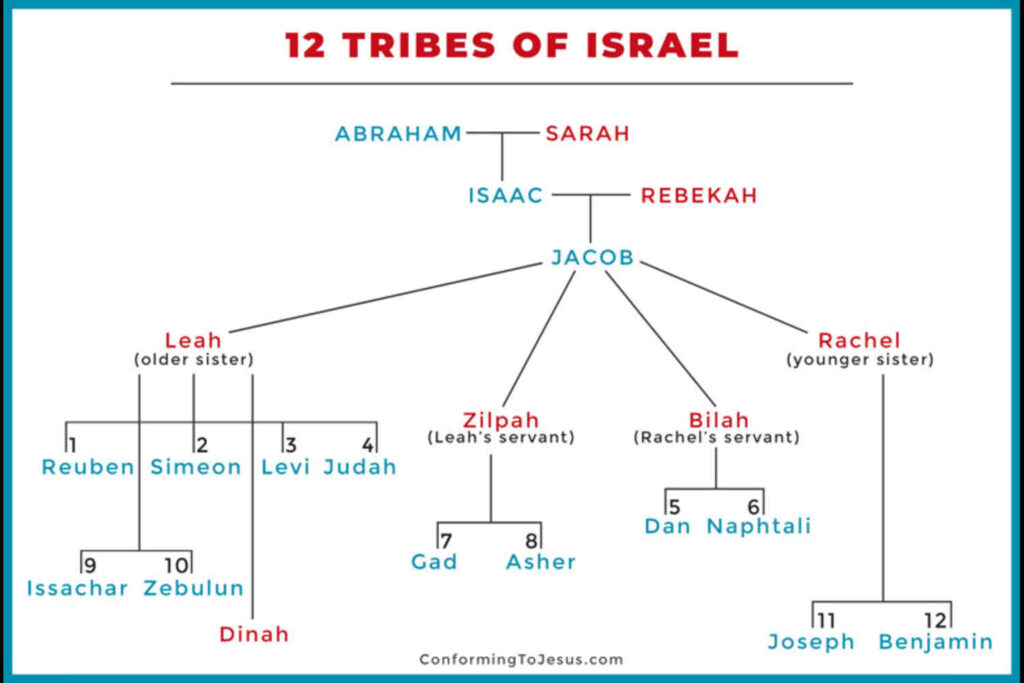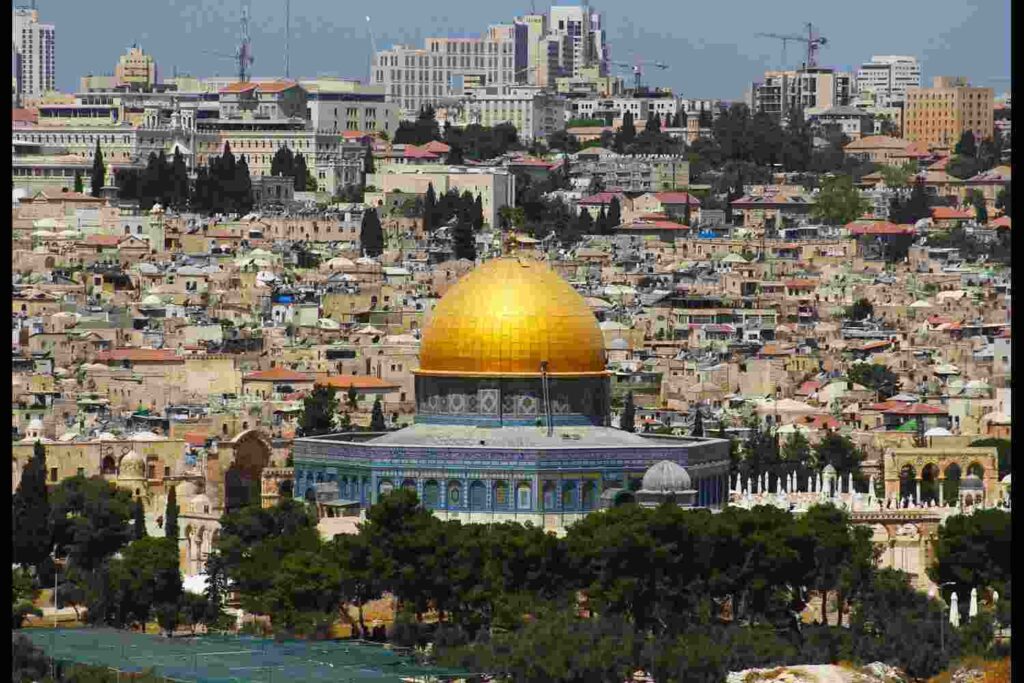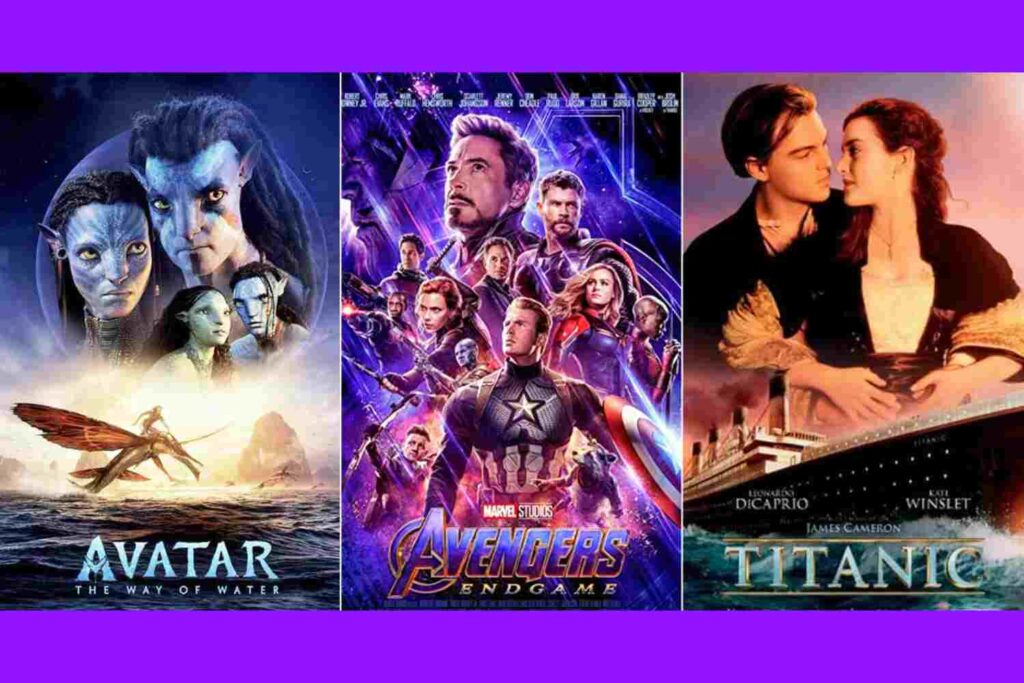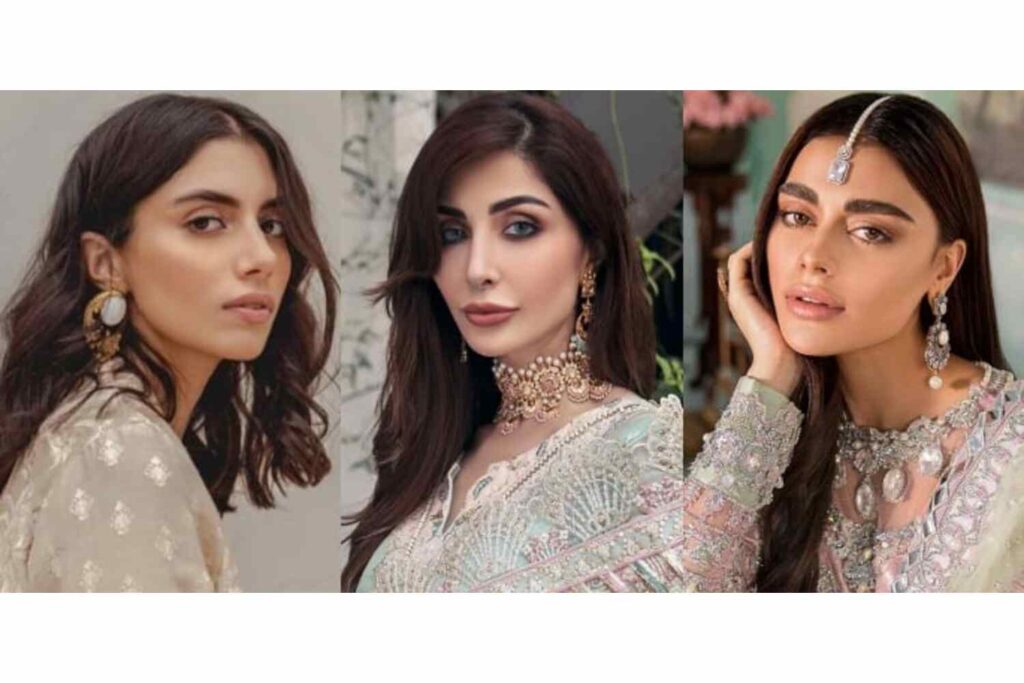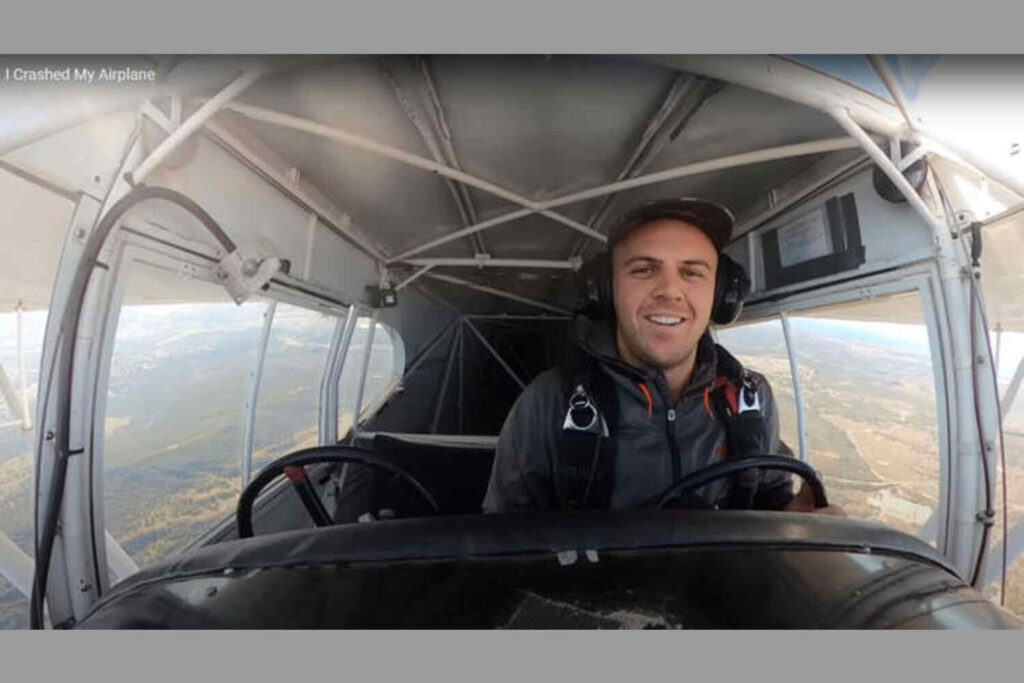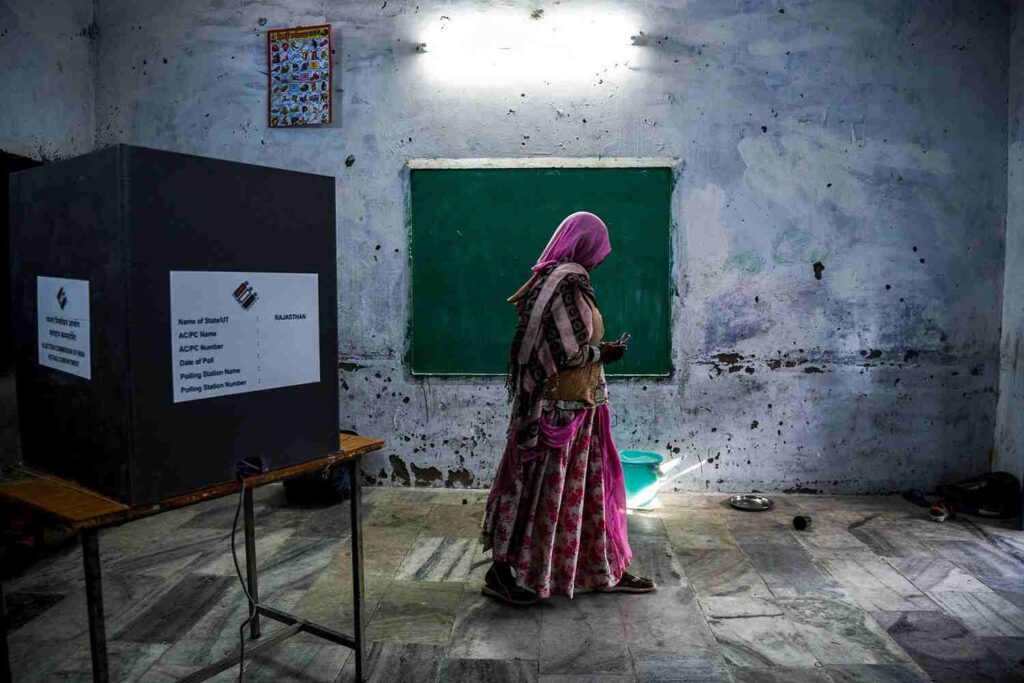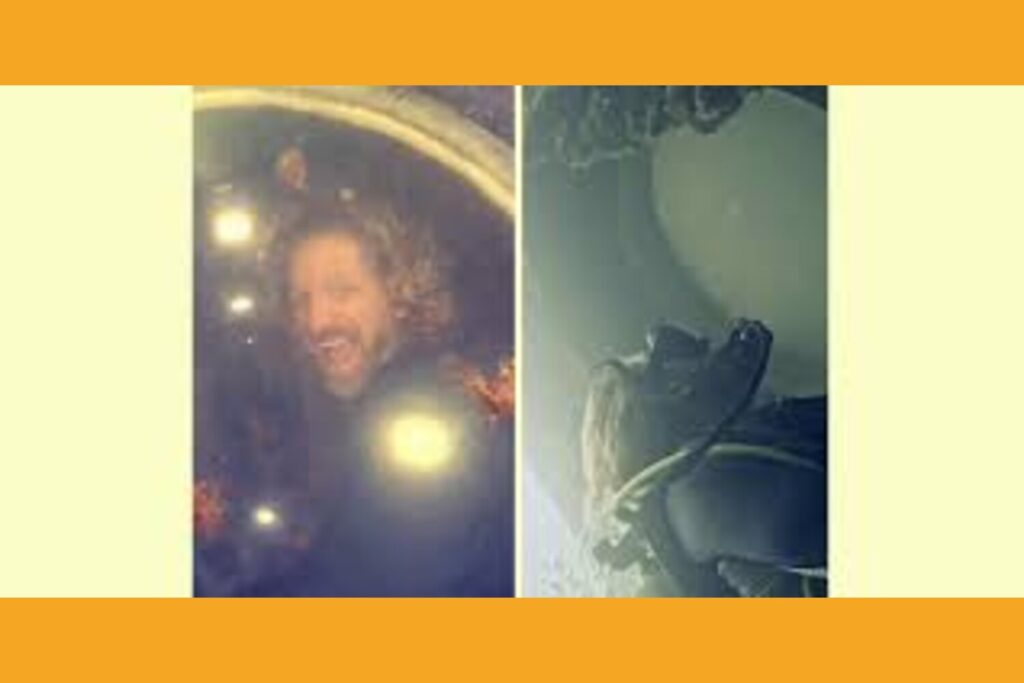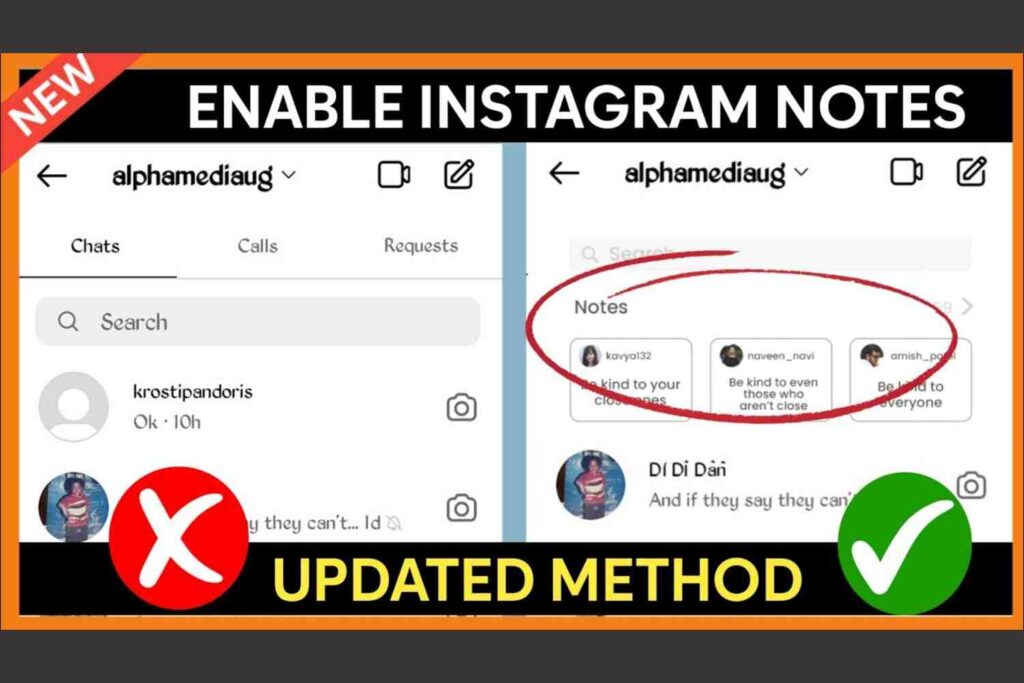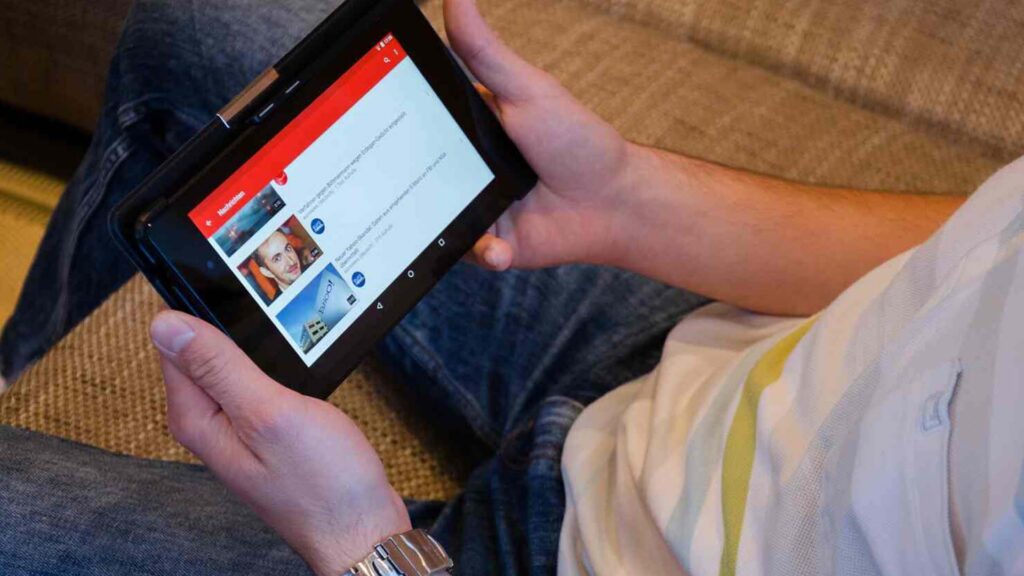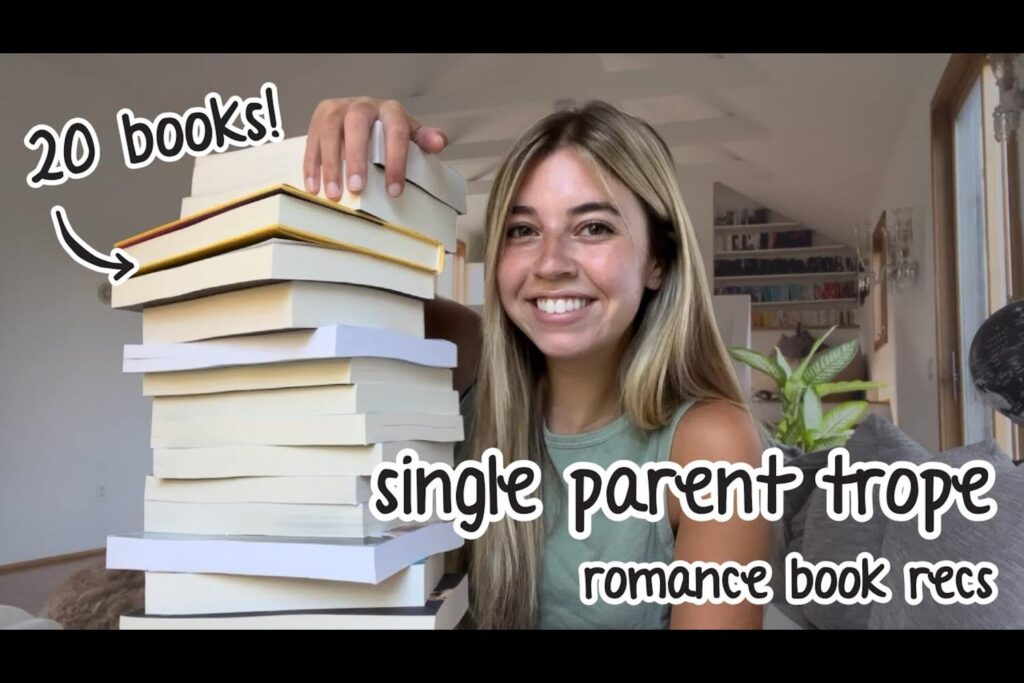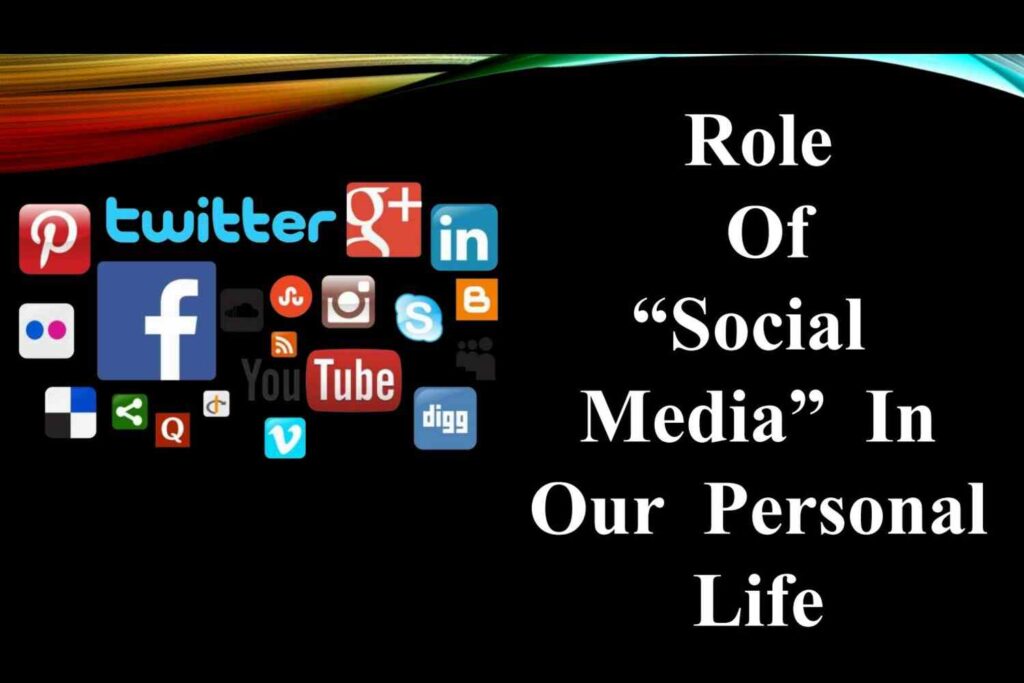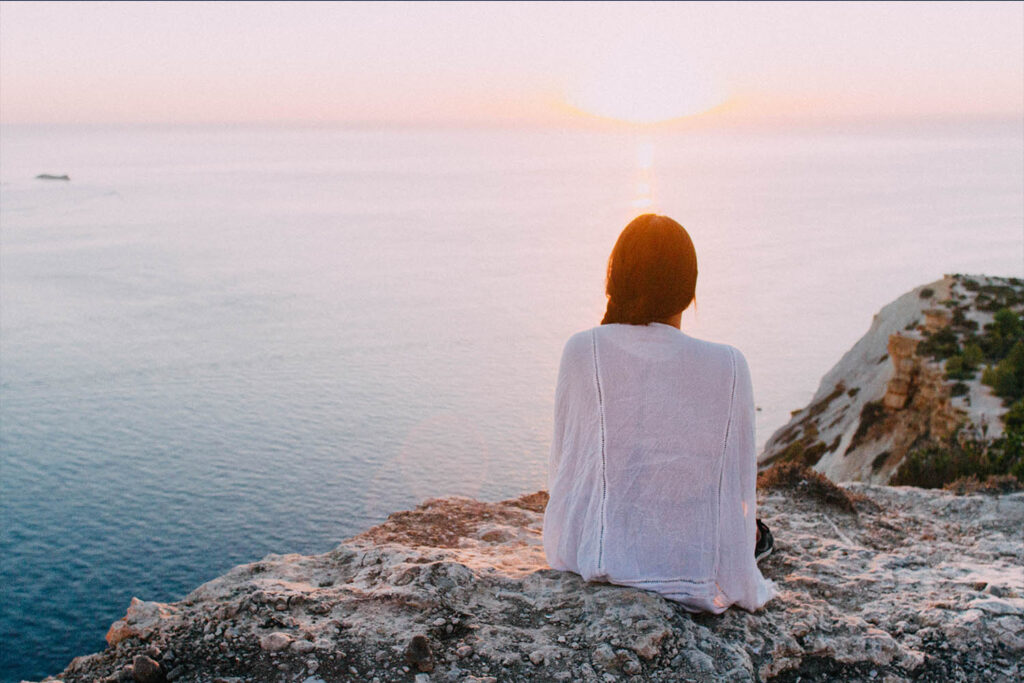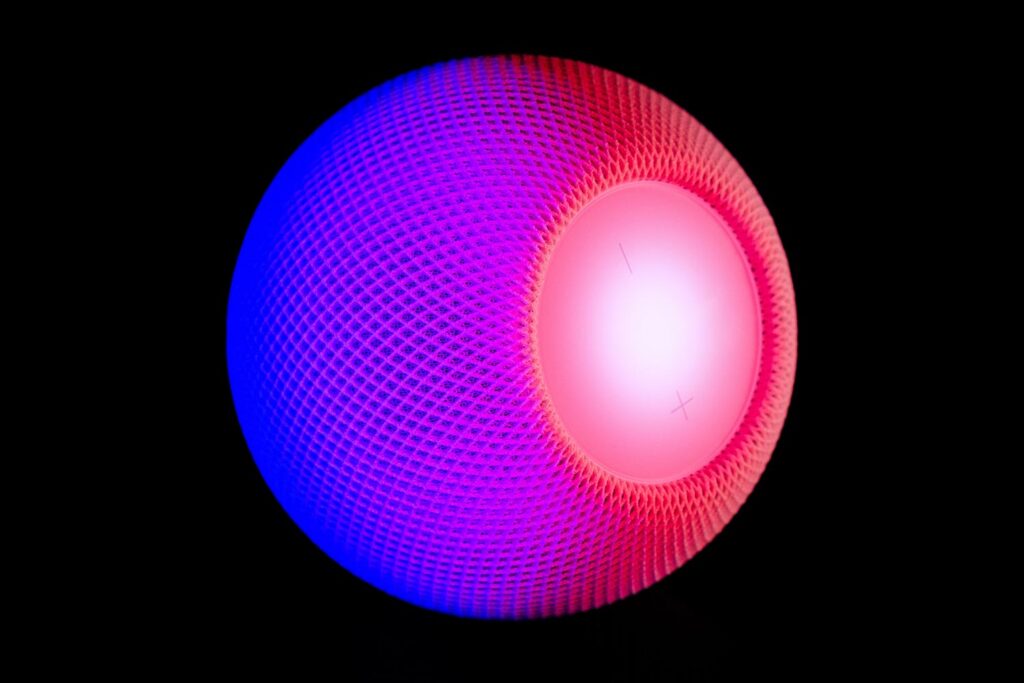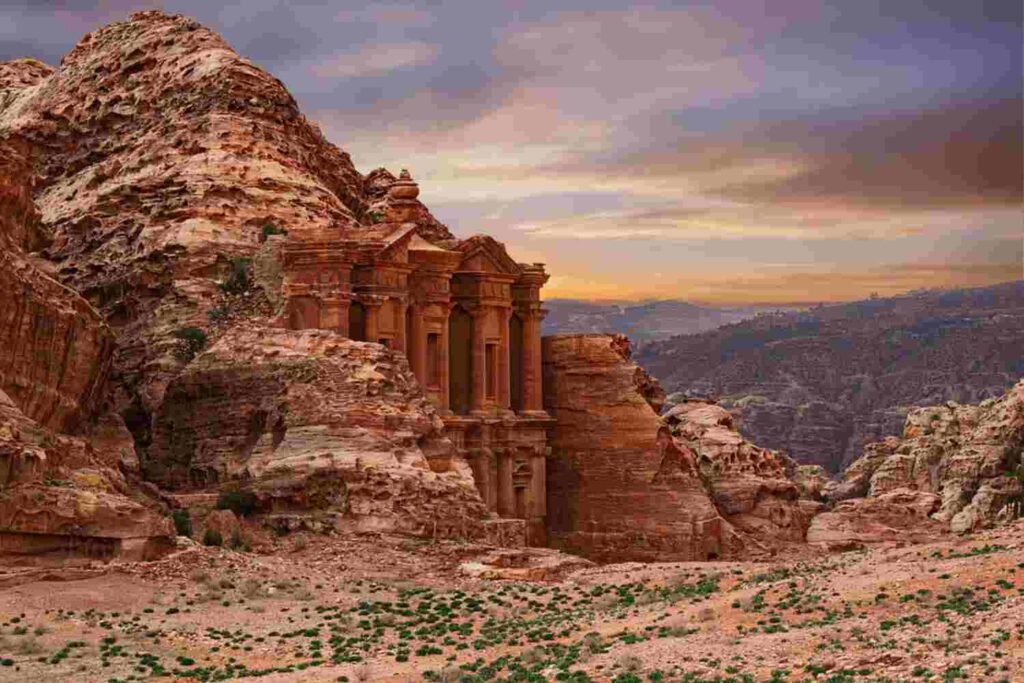Indeed Jobs.com: A Comprehensive Guide for Job Seekers

Are you looking for a new job or a career change? If so, you might have heard of Indeed jobs.com, one of the largest and most popular job search platforms in the world. Indeed helps millions of people find jobs every day, from entry-level positions to executive roles. But how does Indeed work, and how can you use it to your advantage?
- Exploring the innovative technology behind ChatGPT
- Whitepay introduces crypto payments to Ukraines tech stores
- Modelling in Pakistan: Female Plight
In this article, we will provide a detailed and well-structured guide on Indeed jobs, covering the following topics:
- What is Indeed jobs.com and how does it work?
- How to create an account and a resume on Indeed
- How to search and apply for jobs on Indeed
- How to use Indeed’s features and tools to enhance your job search
- How to avoid scams and stay safe on Indeed
What is Indeed jobs.com and how does it work?
Indeed jobs.com is a job search engine that aggregates millions of job listings from thousands of websites, including company career pages, job boards, newspapers, blogs, and associations. Indeed allows you to search for jobs by keyword, location, salary, industry, company, and more. You can also filter your results by date posted, relevance, distance, experience level, job type, and employer type. Indeed also provides various features and tools to help you find the best jobs for you, such as:
- Resume builder: You can create a professional resume on Indeed for free, using templates and tips provided by Indeed. You can also upload your existing resume or import it from other sources.
- Job alerts: You can set up email notifications for new jobs that match your criteria. You can also follow companies and get updates on their hiring activities.
- Company reviews: You can read reviews from current and former employees about the company culture, benefits, salaries, management, and more. You can also rate and review your own employers.
- Salary calculator: You can compare salaries for different jobs and locations based on data from Indeed and other sources. You can also see how your salary stacks up against others in your field.
- Career advice: You can access articles, videos, podcasts, webinars, and courses on various topics related to job search, career development, interviewing skills, resume writing, and more.
Indeed is free to use for job seekers. You don’t need an account to search for jobs on Indeed, but creating one will allow you to save your searches, apply for jobs faster, track your applications, and access more features.
How to create an account and a resume on Indeed jobs.com
To create an account on Indeed, you need to provide your name, email address, and password. You can also sign up with your Google or Facebook account. Once you create an account, you can start building your resume on Indeed.
There are two ways to create a resume on Indeed: using the resume builder or uploading your own resume. The resume builder guides you through the process of filling out your personal information, work experience, education, skills, certifications, awards, and other relevant details. You can choose from various templates and customize your resume according to your preferences. The resume builder also provides tips and examples to help you write a compelling resume.
Alternatively, you can upload your own resume from your computer or import it from Dropbox or Google Drive. You can also link your resume to your LinkedIn profile or other online portfolios. Once you upload your resume, you can edit it using the resume builder or download it as a PDF file.
You can create multiple resumes on Indeed for different types of jobs. You can also make your resume public or private. A public resume is visible to employers who search for candidates on Indeed. A private resume is only visible to employers when you apply for their jobs.
How to search and apply for jobs on Indeed jobs.com
To search for jobs on Indeed,
- Go to the homepage of Indeed.com
- Enter a keyword or a phrase that describes the job you are looking for in the “What” box
- Enter a city name or a zip code in the “Where” box
- Click on the “Find Jobs” button
You will see a list of matching jobs on the results page. You can refine your results by using the filters on the left side of the page. For example,
- If you want to see only full-time jobs or remote jobs
- If you want to see only jobs posted within a certain time frame
- If you want to see only jobs that match your salary expectations
- If you want to see only jobs that require a certain level of education or experience
- If you want to see only jobs from specific companies or industries
You can also sort your results by relevance or date by using the drop-down menu on the right side of the page.
To apply for a job on Indeed,
- Click on the job title to see more details about the job, such as the description, requirements, benefits, and company information
- Click on the “Apply Now” button to start the application process
- Fill out the required fields, such as your name, email, phone number, and cover letter
- Attach your resume or choose one from your Indeed account
- Review your application and click on the “Submit Application” button
You will receive a confirmation email from Indeed after you submit your application. You can also track the status of your application by going to the “Applied Jobs” section of your Indeed account. You can see if your application has been viewed or responded by the employer. You can also withdraw your application if you change your mind.
Some jobs on Indeed may redirect you to the employer’s website to complete the application. In that case, you will need to follow the instructions provided by the employer. You may also need to create an account on the employer’s website or use a third-party service to apply for the job.
How to use Indeed’s features and tools to enhance your job search
Indeed jobs.com offers many features and tools to help you find the best jobs for you and stand out from other candidates. Here are some of them:
- Resume builder: As mentioned earlier, you can create a professional resume on Indeed for free, using templates and tips provided by Indeed. You can also upload your existing resume or import it from other sources. A well-written resume can showcase your skills, achievements, and personality to potential employers.
- Job alerts: You can set up email notifications for new jobs that match your criteria. You can also follow companies and get updates on their hiring activities. Job alerts can help you stay on top of the latest opportunities and apply for them as soon as possible.
- Company reviews: You can read reviews from current and former employees about the company culture, benefits, salaries, management, and more. You can also rate and review your own employers. Company reviews can help you learn more about the companies you are interested in and make informed decisions about where to work.
- Salary calculator: You can compare salaries for different jobs and locations based on data from Indeed and other sources. You can also see how your salary stacks up against others in your field. Salary calculator can help you negotiate your salary and find jobs that pay what you deserve.
- Career advice: You can access articles, videos, podcasts, webinars, and courses on various topics related to job search, career development, interviewing skills, resume writing, and more. Career advice can help you improve your job search skills and boost your confidence.
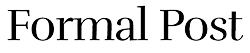
 English
English